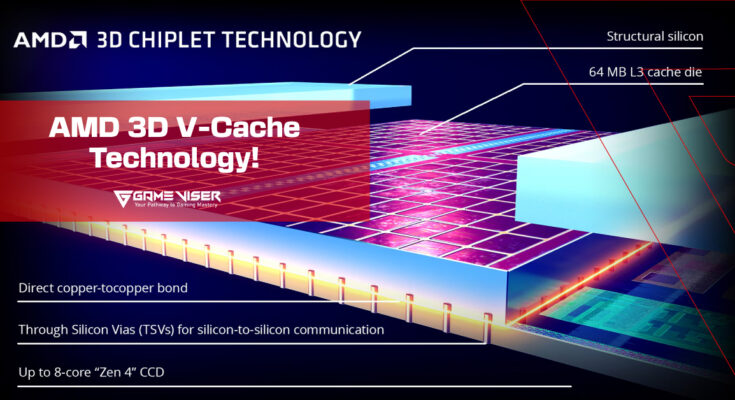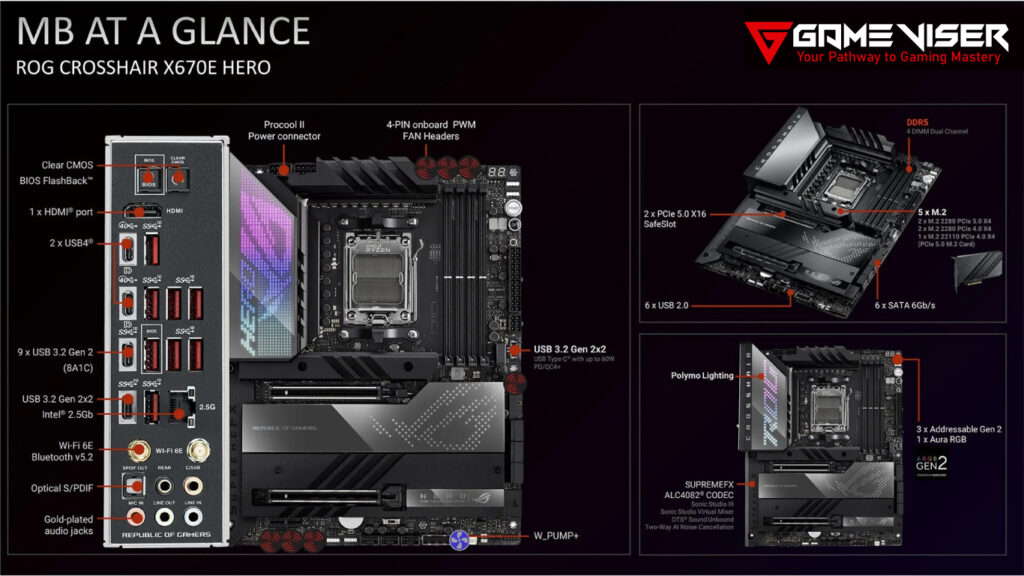3D V-Cache Technology is one of the most groundbreaking advancements in recent years by AMD (Advanced Micro Devices). This technology has truly revolutionized the future of processors as it promises significant performance upgrades. Let’s explore everything about 3D V-Cache technology and how it will improve our gaming and overall performance experience.
Contents
What is Cache Memory?
Before understanding 3D V-Cache technology, we shall firstly learn about Cache Memory and its types for better understanding. Cache memory is a small and high-speed memory located close to the CPU cores. This memory stores frequently accessed data and instructions and reduces the time the CPU spends fetching data from the main memory (RAM). Since RAM is usually slower, cache memory is useful in this scenario. Modern CPUs typically have multiple level of cache (L1, L2, L3, and L4), each with increasing capacity and latency.
Types of Cache Memory
L1 Cache (Level 1 Cache)
- Location: Located directly on the CPU die.
- Size: Typically ranges from 16KB to 64KB per core.
- Speed: The fastest type of cache due to its proximity to the CPU cores.
- Function: Stores the most frequently accessed data and instructions to ensure rapid access.
L2 Cache (Level 2 Cache)
- Location: Also located on the CPU die, but slightly farther from the cores than L1 cache.
- Size: Typically ranges from 256KB to 1MB per core.
- Speed: Slower than L1 cache but faster than L3 cache.
- Function: Acts as a secondary cache, storing data that is not as frequently accessed as that in the L1 cache but still crucial for performance.
L3 Cache (Level 3 Cache)
- Location: Located either on the CPU die or on a separate chip close to the CPU.
- Size: Ranges from a few megabytes to tens of megabytes, shared among all cores in a multi-core processor.
- Speed: Slower than L1 and L2 caches but faster than main memory (RAM).
- Function: Provides a larger storage capacity for data and instructions that are accessed less frequently, helping to reduce latency when fetching data from RAM.
L4 Cache (Level 4 Cache)
- Location: Usually located off-chip or integrated into a separate package that sits alongside the CPU.
- Size: Can range up to hundreds of megabytes.
- Speed: Slower than L1, L2, and L3 caches but faster than main memory.
- Function: Acts as a large, high-speed buffer to further reduce the need to access slower main memory.
Unified Cache
- Location: Can be any level of cache but is shared among multiple processing cores.
- Function: Provides a common storage area for all cores, improving efficiency in multi-core processors by reducing redundant data storage and access times.
Instruction Cache
- Location: Typically found as part of the L1 cache.
- Function: Specifically stores CPU instructions (as opposed to data), ensuring that frequently used instructions can be quickly retrieved.
Data Cache
- Location: Also typically part of the L1 cache.
- Function: Specifically stores data that the CPU needs to access frequently, separate from the instruction cache to optimize performance.
What is 3D V-Cache Technology?
3D V-Cache (Three Dimensional Vertical Cache) is a cache architecture that stacks multiple layers of cache memory vertically on top of the CPU die. While the cache layers are placed horizontally next to the CPU cores, 3D V-Cache introduces an advanced manufacturing technique to create a three-dimensional structure. This approach allows for a noticeable increase in cache capacity without expanding the physical footprint of the CPU.
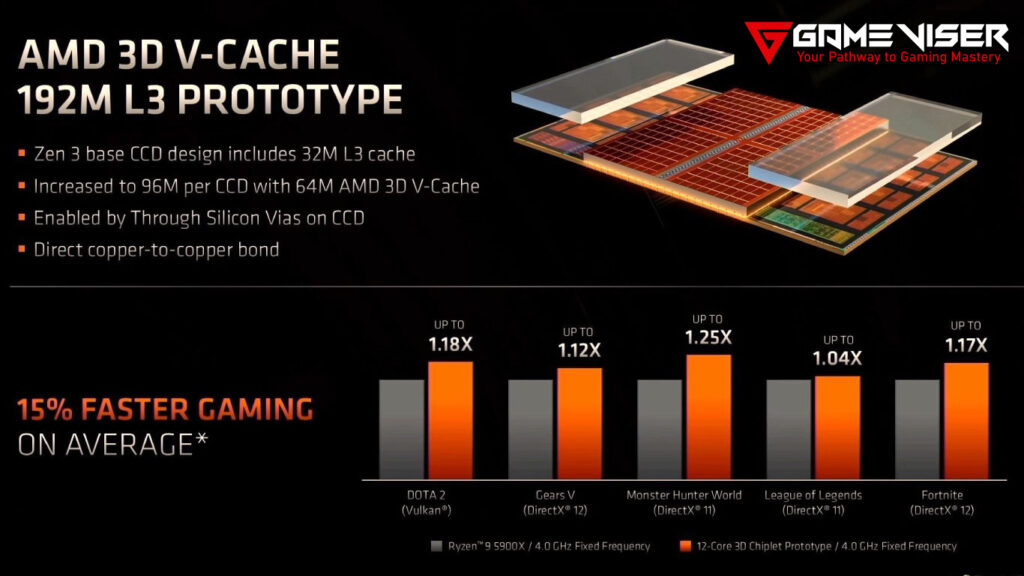
The Architecture of 3D V-Cache
Die Stacking
In die stacking, multiple cache memory dies are stacked vertically on top of the CPU die using a technique known as Through-Silicon Via (TSV). TSVs are tiny vertical connections that allow data to travel between the stacked layers at higher speeds.
Interposer Technology
An interposer is a silicon substrate that sits between the CPU die and the stacked cache layers. It facilitates communication between the layers and helps manage power delivery and heat dissipation.
Thermal Management
When multiple cache layers are stacked, they may generate more heat. To address this problem, advanced thermal management techniques, such as microchannel cooling and thermal interface materials, are employed to ensure efficient heat dissipation.
High-Bandwidth Interconnects
High-bandwidth interconnects are designed to handle large amounts of data transfer speeds, reducing latency and improving system efficiency. They include PCIe, NVLink, InfiniBand, HyperTransport, QPI, and CXL. These interconnects support advanced workloads such as AI, machine learning, and big data analytics.
Benefits of 3D V-Cache Technology
3D V-Cache technology provides a substantial increase in cache capacity due to vertically stacked cache layers. This means that more data can be stored closer to the CPU cores, reducing the need to fetch data from slower main memory (RAM). Moreover, the proximity of the cache to CPU cores, coupled with high-bandwidth interconnects, results in lower latency.
Applications that rely heavily on large datasets, such as scientific simulations, machine learning, and video editing, benefit significantly from the increased cache capacity and reduced latency offered by 3D V-Cache. Gamers can experience smoother gameplay and faster load times. Moreover, this technology is designed to be power-efficient, producing less heat and minimizing power consumption.
What is the future of 3D V-Cache?
Although 3D V-Cache technology has revolutionized the future of processors, this is just the beginning. We can expect more improvements and a bright future. It is anticipated that it will be possible to stack even more layers of cache, further increasing capacity and performance. Future CPUs may integrate 3D V-Cache with other critical components, such as memory controllers and specialized accelerators, to create more efficient and powerful processors. We can expect the next generations of 3D V-Cache to be more power-efficient, resulting in less heat dissipation. In short, 3D V-Cache is a game-changing technology that will result in noticeable performance upgrades in games, demanding tasks, and overall system performance and efficiency.
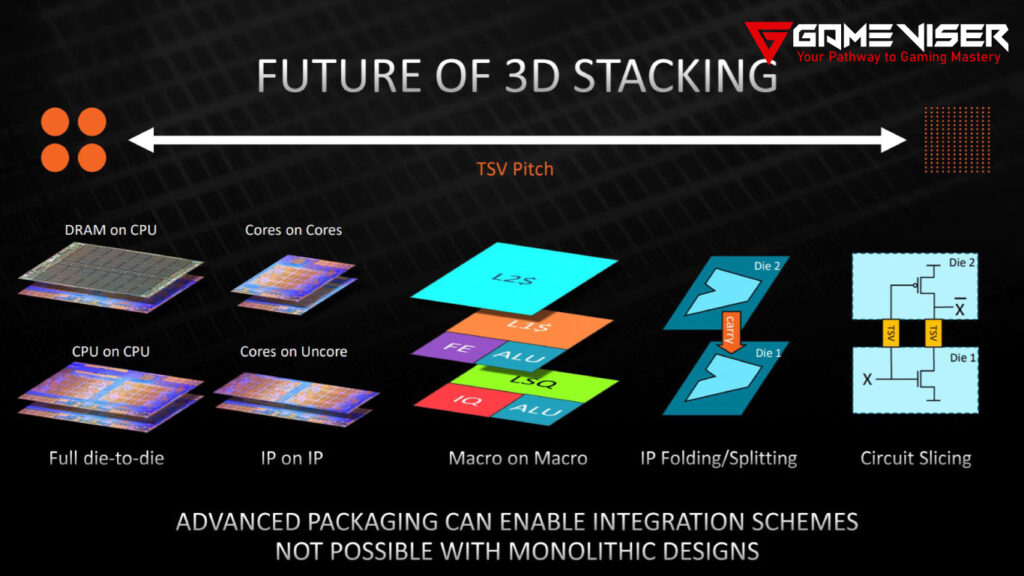
Here’s a comparison between 3D V-Cache and Traditional Planar Cache:
| Feature | 3D V-Cache Technology | Traditional Planar Cache |
|---|---|---|
| Architecture | Vertically stacked cache layers | Horizontally placed cache layers |
| Cache Capacity | Significantly increased by stacking multiple layers | Limited by the planar area available on the CPU die |
| Latency | Lower latency due to closer proximity to CPU cores | Higher latency compared to 3D V-Cache |
| Data Bandwidth | Higher bandwidth due to advanced interconnects (TSVs) | Lower bandwidth with traditional planar interconnects |
| Thermal Management | Requires advanced thermal management solutions | Easier thermal management due to planar design |
| Power Efficiency | Designed to be power-efficient despite increased capacity | Typically more power-efficient but limited by capacity |
| Performance in Data-Intensive Tasks | Superior performance due to larger cache and lower latency | Limited performance improvement due to lower cache capacity |
| Scalability | Highly scalable with the potential for more layers | Limited scalability constrained by the CPU die size |
| Manufacturing Complexity | More complex manufacturing process (TSVs, die stacking) | Simpler manufacturing process with planar technology |
| Applications | Ideal for gaming, content creation, AI, and HPC | General purpose but less optimized for highly data-intensive applications |
| Cost | Generally higher due to advanced manufacturing techniques | Lower cost with established manufacturing processes |
| Future Prospects | Promising with potential for more layers and integration | Limited by physical constraints of planar design |
Which CPUs are equipped with 3D V-Cache Technology?
However, there are many available options in the market. Some of the best options are listed below:
AMD Ryzen 9 7950X3D
- Cores/Threads: 16/32
- Base Clock: 4.5 GHz
- Boost Clock: Up to 5.7 GHz
- Cache: 128MB L3 cache (with 3D V-Cache)
AMD Ryzen 9 7900X3D
- Cores/Threads: 12/24
- Base Clock: 4.4 GHz
- Boost Clock: Up to 5.6 GHz
- Cache: 96MB L3 cache (with 3D V-Cache)
AMD Ryzen 7 7800X3D (Read More)
- Cores/Threads: 8/1623
- Base Clock: 4.2 GHz
- Boost Clock: Up to 5.0 GHz
- Cache: 96MB L3 cache (with 3D V-Cache)
Motherboards Compatible with 3D V-Cache Processors
However, there are many available options in the market. Some of the best options are listed below:
ASRock X570 Taichi
- Socket: AM4
- Chipset: X570
- Features: 14-phase power design, extensive connectivity options, dual M.2 slots, and enhanced cooling.
ASUS ROG Crosshair X670E Hero
- Socket: AM5
- Chipset: X670E
- Features: PCIe 5.0 support, enhanced power delivery, premium cooling solutions, and high-speed networking.
MSI MPG X670E Carbon WiFi
- Socket: AM5
- Chipset: X670E
- Features: PCIe 5.0 support, robust power delivery, Wi-Fi 6E, and advanced cooling solutions.
Conclusion
From the lightning-fast L1 cache to the expansive L4 cache, these memory hierarchies work together to minimize latency and maximize efficiency, driving the performance of everything from gaming systems to data centers. And the 3D V-Cache memory has proven to be very beneficial in gaming performance and demanding tasks. So, if you are looking for better performance and better power efficiency, go for processors supporting 3D V-Cache technology.
FAQs
What is 3D cache technology?
3D cache technology stacks multiple layers of cache memory vertically on the CPU. It increases the capacity and reduces the latency by placing cache closer to the processor cores.
Is 3D cache better for gaming?
Yes, 3D Cache improves gaming performance by increasing cache capacity and reducing latency in both online multiplayer and single-player games.
What is cache technology?
Cache technology involves high-speed memory located close to the CPU, which stores frequently accessed data and instructions to reduce the time it takes to retrieve them from the main memory.
Is cache better than RAM?
Cache is faster than RAM but has less capacity. It is used to speed up access to frequently used data, while RAM provides larger storage for active processes and data.
Why is cache used?
Cache is used to improve processing speed and efficiency by temporarily storing frequently accessed data closer to the CPU.