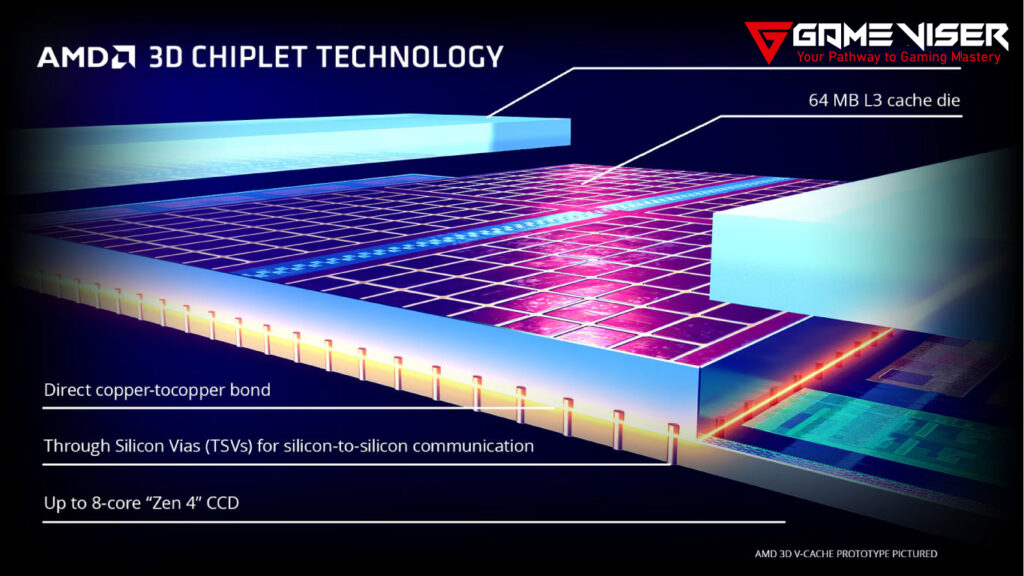Are you also looking for the best CPU to pair with the NVIDIA GeForce RTX 4070 Ti Super to achieve maximum gaming and productivity performance? Let’s take a detailed look at the best available options and explore why they are the best choices.
Table of Contents
Introduction
When it comes to building a high performance gaming or productivity PC, choosing the right CPU to pair with your graphics card is very important. If you are planning to purchase or already own an NVIDIA GeForce RTX 4070 Ti Super, you’re likely wondering which CPU would pair well to unleash the full potential of this powerful graphics card. The CPU and GPU must work in harmony to deliver optimal performance, whether you’re gaming, rendering videos, or handling other demanding tasks.
In this comprehensive guide, we’ll explore which CPUs are best suited for the RTX 4070 Ti Super, what factors to consider, and how to match your CPU with your gaming and productivity needs.
What is RTX 4070 Ti Super?
The NVIDIA GeForce RTX 4070 Ti Super is a high-end GPU from the RTX 40 Series graphics cards. This card is designed to handle 1440p and 4K gaming with ease. It is considered one of the best graphics cards for gaming. Here are the specifications:
| GPU Architecture | Ada Lovelace |
| CUDA Cores | 7,680 |
| Base Clock | 2,310 MHz |
| Boost Clock | 2,610 MHz |
| Memory | 12 GB GDDR6X |
| Memory Interface | 192-bit |
| Memory Bandwidth | 504 GB/s |
| TDP (Thermal Design Power) | 300 W |
| Ports | 3 x DisplayPort 1.4a, 1 x HDMI 2.1 |
| Ray Tracing Cores | 76 |
| Tensor Cores | 304 |
| DirectX Support | DirectX 12 Ultimate |
| OpenGL Support | OpenGL 4.6 |
| VR Ready | Yes |

Factors to Consider When Choosing CPU
Choosing the right CPU depends on several factors:
- Gaming or Productivity: If you are primarily gaming, a high clock-speed CPU with fewer cores might be ideal, as most games still rely on single-core performance. For content creators or professionals, more cores and threads are beneficial, especially for multitasking and rendering.
- Resolution and Refresh Rate: The resolution and refresh rate you plan to game at also impact CPU choice. At 1080p, a powerful CPU is needed to prevent bottlenecking, while at 1440p and 4K, the GPU takes on more of the workload, allowing for some leniency with the CPU.
- Overclocking Potential: If you’re an enthusiast looking to squeeze every bit of performance out of your system, you shall want a CPU that’s easy to overclock.
- Budget: High-end CPUs can get expensive, but there are plenty of mid-range options that provide excellent performance when paired with a 4070 Ti Super.
What is Bottleneck?
A bottleneck in computing refers to a situation where one component of a system limits the performance of the entire setup, creating a “bottleneck” that slows down overall operation. This can occur with various components, such as a CPU that can’t keep up with a high-end GPU, or insufficient RAM that hampers data transfer rates. Identifying a bottleneck involves monitoring system performance and benchmarking to determine which part of your setup is underperforming. To address a bottleneck, you may need to upgrade the limiting component, balance your system components more effectively, or optimize your settings to ensure that all parts of your system work harmoniously and efficiently.
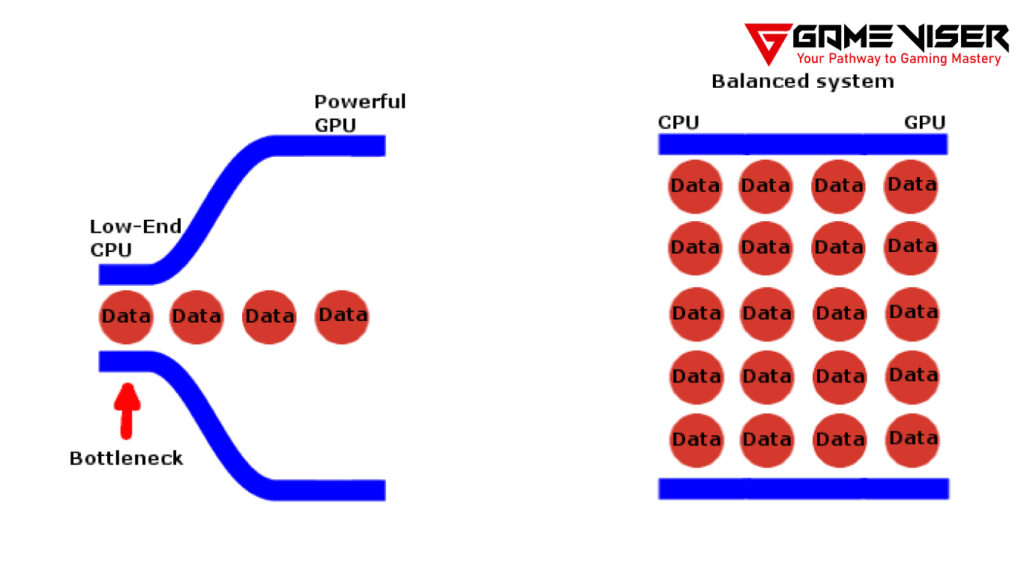
An invalid CPU-GPU combination can lead to a bottleneck issue when one component significantly limits the performance of the other, creating an imbalance that hinders overall system efficiency. For example, pairing a high-end GPU, such as the NVIDIA GeForce RTX 4070 Ti Super, with a low-end CPU, like an older Intel Core i3 or AMD Ryzen 3, can result in a CPU bottleneck. In this scenario, the CPU cannot process data quickly enough to keep up with the GPU’s capabilities, leading to reduced frame rates and less effective use of the GPU’s power. Conversely, using a lower-end GPU with a high-performance CPU may result in a GPU bottleneck, where the GPU is unable to fully utilize its potential because it’s constrained by the limitations of the less capable graphics card. This mismatch prevents the system from achieving optimal performance and may lead to inefficiencies in gaming and other demanding applications.
Best CPUs for Gaming
When it comes to gaming, the primary factor to consider is single-core performance. Here are some of the best CPUs for gaming paired with the RTX 4070 Ti Super:
1. AMD Ryzen 7 7800X3D
The AMD Ryzen 7 7800X3D is one of the best choices for gaming. AMD’s 3D V-Cache technology makes a huge difference in gaming workloads, where cache size plays a pivotal role.
- Cores and Threads: 8C / 16T
- Base/Boost Clock: 4.2 GHz / 5.0 GHz
- Cache: 96 MB L3 Cache (3D V-Cache)
This CPU proves to be an ideal choice in high-performance gaming scenarios, particularly at 1440p and 4K resolutions. The additional L3 cache allows for smoother gameplay and better performance in CPU intensive titles.
2. Intel Core i7-13700K
The Intel Core i7-13700K is another fantastic option for those looking to maximize gaming performance. Its high clock speeds and efficient core architecture make it a solid match for the RTX 4070 Ti Super.
- Cores and Threads: 16C / 24T (8 Performance cores, 8 Efficiency cores)
- Base/Boost Clock: 3.4 GHz / 5.4 GHz
- Cache: 30 MB Intel Smart Cache
With a mix of performance and efficiency cores, this CPU can handle both gaming and multitasking easily. The 13700K is strong in high refresh rate 1080p and 1440p gaming but also excels at 4K. Overclocking enthusiasts will find this processor highly capable, as Intel’s K-series CPUs are unlocked and ready for overclocking.
3. AMD Ryzen 9 7900X
If you’re into multitasking, streaming while gaming, or handling productivity tasks, the AMD Ryzen 9 7900X is a great choice for both gaming and intensive workloads.
- Cores and Threads: 12C / 24T
- Base/Boost Clock: 4.7 GHz / 5.6 GHz
- Cache: 64 MB L3 Cache
The Ryzen 9 7900X provides good multi-core performance while still excelling in gaming due to its high clock speeds. While it may be overkill for pure gaming, its power can be observed when running multiple tasks simultaneously, such as gaming, streaming, and video rendering.
4. Intel Core i5-13600K
For those looking for a more budget-friendly option that still performs well in gaming, the Intel Core i5-13600K is an excellent choice.
- Cores and Threads: 14C / 20T (6 Performance cores, 8 Efficiency cores)
- Base/Boost Clock: 3.5 GHz / 5.1 GHz
- Cache: 24 MB Intel Smart Cache
The i5-13600K offers great value for gamers who want strong performance without breaking the bank. It’s more than capable of handling 1440p gaming and won’t bottleneck the RTX 4070 Ti Super. For gaming and light multitasking, this CPU is an ideal choice.
Best CPUs for Productivity
While gaming performance is important, many users who opt for a high-end GPU like the RTX 4070 Ti Super also use their system for tasks like 3D rendering, video editing, and multitasking. For these users, multi-core performance and high thread counts are key. Here are the best CPUs for productivity tasks when paired with the RTX 4070 Ti Super:
1. AMD Ryzen 9 7950X
The AMD Ryzen 9 7950X is the ultimate choice for productivity. With 16 cores and 32 threads, it handles intense workloads like video editing, rendering, and compiling code effortlessly.
- Cores and Threads: 16C / 32T
- Base/Boost Clock: 4.5 GHz / 5.7 GHz
- Cache: 80 MB L3 Cache
If yo are a content creator who uses applications like Adobe Premiere, Blender, or Autodesk, this CPU offers industry-leading multi core performance.
2. Intel Core i9-13900K
Intel’s Core i9-13900K is another top level CPU that’s ideal for both gaming and productivity. Its combination of high clock speeds and numerous cores makes it one of the best all-around CPUs on the market.
- Cores and Threads: 24C / 32T (8 Performance cores, 16 Efficiency cores)
- Base/Boost Clock: 3.0 GHz / 5.8 GHz
- Cache: 36 MB Intel Smart Cache
With this CPU, you get excellent single-core and multi-core performance, meaning it’s great for gaming, streaming, and heavy workloads like 3D rendering or data analysis. If you want one of the best processors available for gaming and productivity, the i9-13900K is a strong contender.
3. AMD Ryzen 7 7700X
For those who don’t need the sheer number of cores found in the Ryzen 9 or Intel i9 processors but still require excellent productivity performance, the AMD Ryzen 7 7700X is a well-balanced option.
- Cores and Threads: 8C / 16T
- Base/Boost Clock: 4.5 GHz / 5.4 GHz
- Cache: 32 MB L3 Cache
The 7700X is powerful enough for most productivity tasks and offers great value for users who also want to game. It’s ideal for light to moderate video editing, graphic design, and other content creation tasks. Plus, it pairs well with the RTX 4070 Ti Super for gaming at high resolutions.
Budget Friendly CPUs
While the NVIDIA GeForce RTX 4070 Ti Super is a high-end graphics card, you don’t necessarily need to pair it with the most expensive CPUs to achieve great performance. There are several budget-friendly CPUs that offer excellent value and can effectively complement the 4070 Ti Super. Here are some top choices for those who want to balance cost with performance:
1. AMD Ryzen 5 7600X
The AMD Ryzen 5 7600X is best option for budget conscious gamers who want strong performance without spending more money.
- Cores and Threads: 6C / 12T
- Base/Boost Clock: 4.7 GHz / 5.3 GHz
- Cache: 32 MB L3 Cache
The Ryzen 5 7600X offers impressive single-core performance, which is crucial for gaming. It can handle 1080p and 1440p gaming effortlessly, and it doesn’t bottleneck the RTX 4070 Ti Super in most gaming scenarios.
2. Intel Core i5-13400
The Intel Core i5-13400 is another great option for those looking to pair a budget-friendly CPU with the RTX 4070 Ti Super.
- Cores and Threads: 10C / 16T (6 Performance cores, 4 Efficiency cores)
- Base/Boost Clock: 2.5 GHz / 4.6 GHz
- Cache: 20 MB Intel Smart Cache
The i5-13400 offers solid performance for gaming at 1080p and 1440p. Its blend of performance and efficiency cores helps handle gaming and light multitasking effectively. While it may not match the performance of higher-end CPUs in multi threaded tasks, it’s more than capable for general use and gaming.
3. AMD Ryzen 5 7600
If you’re looking for a more budget friendly option within AMD’s Ryzen lineup, the AMD Ryzen 5 7600 is worth considering.
- Cores and Threads: 6C / 12T
- Base/Boost Clock: 3.8 GHz / 5.1 GHz
- Cache: 32 MB L3 Cache
Similar to the 7600X but with slightly lower clock speeds, the Ryzen 5 7600 still offers excellent performance for gaming. It handles 1080p and 1440p gaming well and provides a good balance between price and performance. It’s a good choice for those who want the benefits of the Ryzen 7000 series at a lower cost.
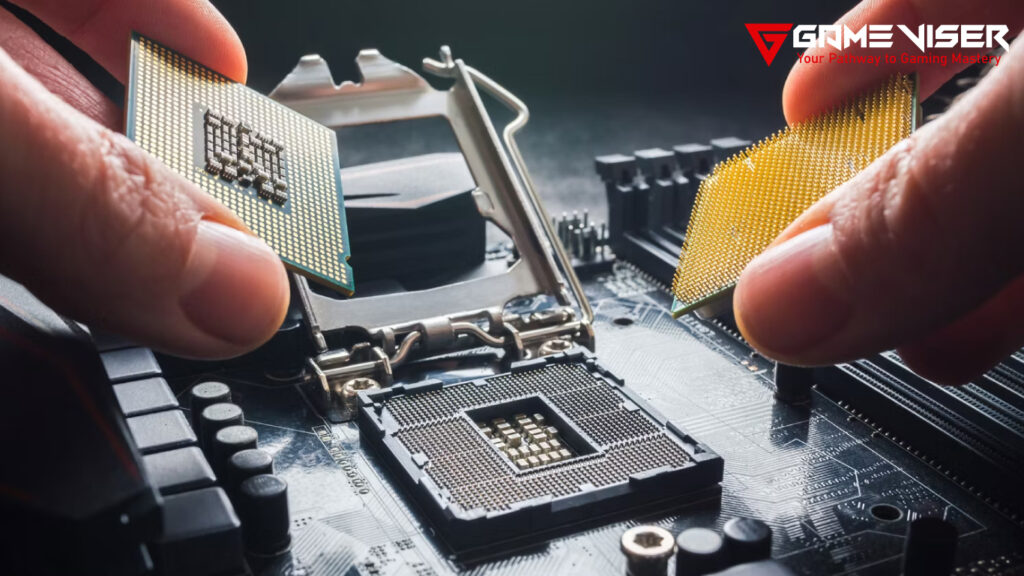
4. Intel Core i5-12400F
The Intel Core i5-12400F is an older but still relevant option for budget conscious users who want reliable performance.
- Cores and Threads: 6C / 12T
- Base/Boost Clock: 2.5 GHz / 4.4 GHz
- Cache: 18 MB Intel Smart Cache
The i5-12400F is a capable performer for 1080p and 1440p gaming. It lacks the integrated graphics found in other models, but when paired with the RTX 4070 Ti Super, this isn’t an issue. It performs well in gaming and everyday tasks, offering good value for its price.
Conclusion
Pairing the right CPU with the NVIDIA GeForce RTX 4070 Ti Super is essential for achieving the best performance in gaming and productivity tasks. Whether you’re looking for a high-end processor for top-tier performance or a budget-friendly option to balance cost and capability, there are several excellent choices available.
- For high-end performance, consider CPUs like the AMD Ryzen 7 7800X3D or Intel Core i9-13900K.
- For balanced performance, the AMD Ryzen 9 7950X and Intel Core i7-13700K offer great options.
- For budget-friendly builds, the AMD Ryzen 5 7600X, Intel Core i5-13400, and other options provide excellent value.
By carefully evaluating your needs and budget, you can select a CPU that complements your RTX 4070 Ti Super and ensures a high-performance computing experience.
FAQs
What do I need to run a 4070 TI?
To run an RTX 4070 Ti, you’ll need a compatible CPU, at least 16GB of RAM, a motherboard with PCIe 4.0 support, and a power supply of at least 700W.
What CPU should I pair with a 4070 Super?
A CPU like the AMD Ryzen 7 5800X3D or Intel Core i7-12700K would pair well with the RTX 4070 Super, offering a good balance for gaming and productivity tasks.
What motherboard is compatible with RTX 4070 TI?
Any modern motherboard with PCIe 4.0 support will be compatible with the RTX 4070 Ti, such as those using Intel’s Z690 or AMD’s X570 chipset.
Is 4070 Ti stronger than 3090 Ti?
No, the RTX 3090 Ti is more powerful in terms of raw performance, but the RTX 4070 Ti is more power-efficient and optimized for 1440p gaming.
Which CPU with 4070 Ti?
High-end CPUs like the AMD Ryzen 7 7800X3D or Intel Core i7-13700K are excellent choices for pairing with the RTX 4070 Ti to avoid bottlenecks.