Are you a gamer or someone who works with demanding tasks and is looking for the best GPU options? The RTX 40-Series Graphic Cards could be the perfect choice. Let’s take an in-depth look at the latest technologies that make the RTX 40-Series Graphic Cards unique.
Contents
Introduction
The RTX 40-Series Graphic Cards are NVIDIA’s latest GPUs. They are known for the advanced technologies that make them distinctive from other graphics cards. They provide higher performance and are energy efficient. So, whether you’re looking to immerse yourself in the latest games or render complex 3D scenes, these GPUs have got you covered. Let’s explore the technologies that make the RTX 40-Series Graphic Cards unique.
Ada Lovelace Architecture
Ada Lovelace Architecture is named after Ada Lovelace, the 19th-century mathematician who is regarded as the world’s first computer programmer. The Ada Lovelace Architecture uses 5nm process technology, which allows for a high density of transistors. This architecture makes the RTX 40-Series Graphic Cards unique and enables them to provide higher performance.

Ray Tracing (RT Cores)
Ray tracing is a rendering technique that simulates the way light interacts with objects in a virtual environment to produce highly realistic images. In basic rasterization, objects are rendered by projecting their vertices onto the screen and filling in the pixels. Ray tracing, on the other hand, traces the path of light rays as they travel through a scene. When a ray hits a surface, it can reflect, refract, or be absorbed. By simulating these interactions, ray tracing can produce realistic effects such as shadows, reflections, refractions, and global illumination.
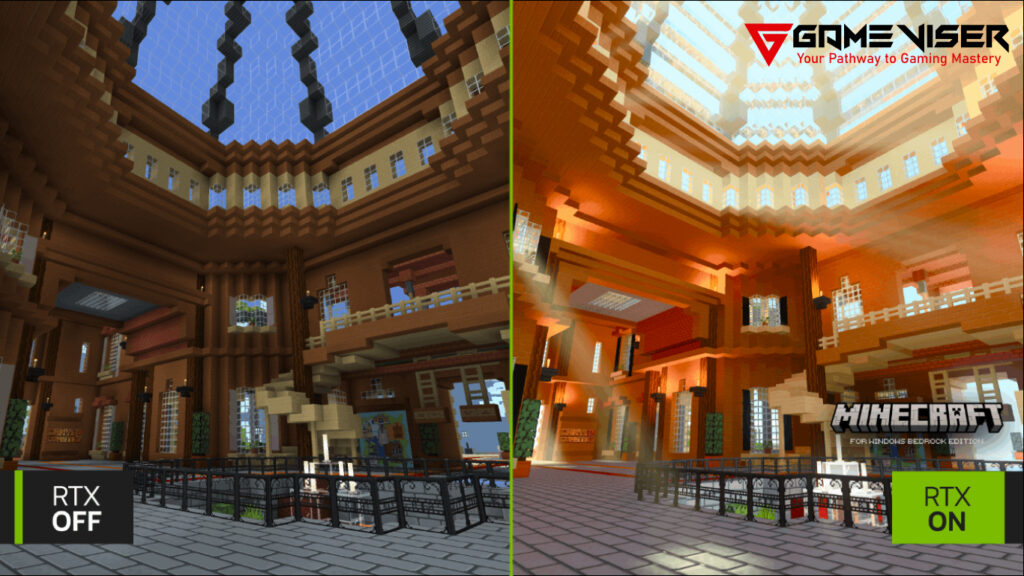
RT Cores are special components of NVIDIA’s RTX Graphics Cards that accelerate ray tracing. They quickly determine where rays hit objects in the scene and handle the complex calculations required to figure out how rays interact with surfaces, such as bouncing off or passing through. Ray tracing requires a lot of computing power, but RT Cores make it fast enough for real-time applications, like in video games. They free up other parts of the graphics card to handle different tasks. Many new games, like Cyberpunk 2077, Control, and Minecraft RTX, support ray tracing. Additionally, many movies and animations use ray tracing for realistic visual effects. It also helps designers and architects see how their projects will look with realistic lighting.
DLSS 3.0
DLSS 3.0 (Deep Learning Super Sampling) is a technology developed by NVIDIA that uses artificial intelligence to improve the performance and visual quality of games. DLSS 3.0 allows games to run at higher frame rates by upscaling lower-resolution images to appear as higher resolutions.
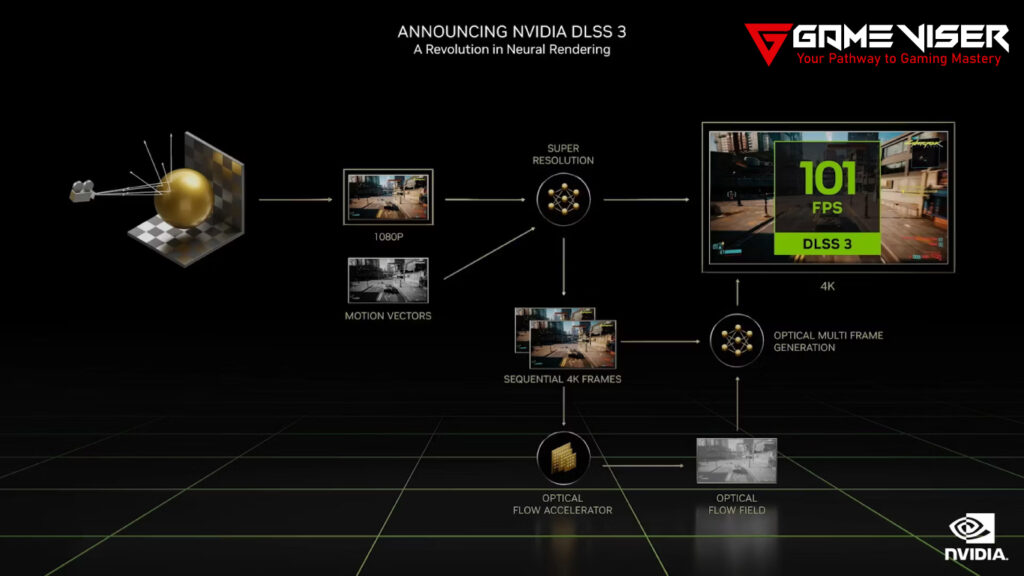
DLSS 3.0 uses AI models trained on a supercomputer to learn how to generate high-quality images from lower-resolution inputs. This version of DLSS can also generate entirely new frames using AI. It uses motion data from the game to predict and create new frames. Many of the latest games like Cyberpunk 2077, Far Cry 6, Rainbow Six Siege, Dyling Light 2, ASC Valhalla and Fortnite etc. support DLSS 3.0 and can run much faster, which is particularly useful for high-resolution gaming (4K) and virtual reality (VR).
Tensor Cores
Tensor Cores improve the performance of AI and machine learning tasks, particularly those involving deep learning. They are optimized for performing matrix operations, which are fundamental to deep learning algorithms. Tensor Cores also enable the GPU to perform many calculations simultaneously, speeding up the processing of complex AI models.
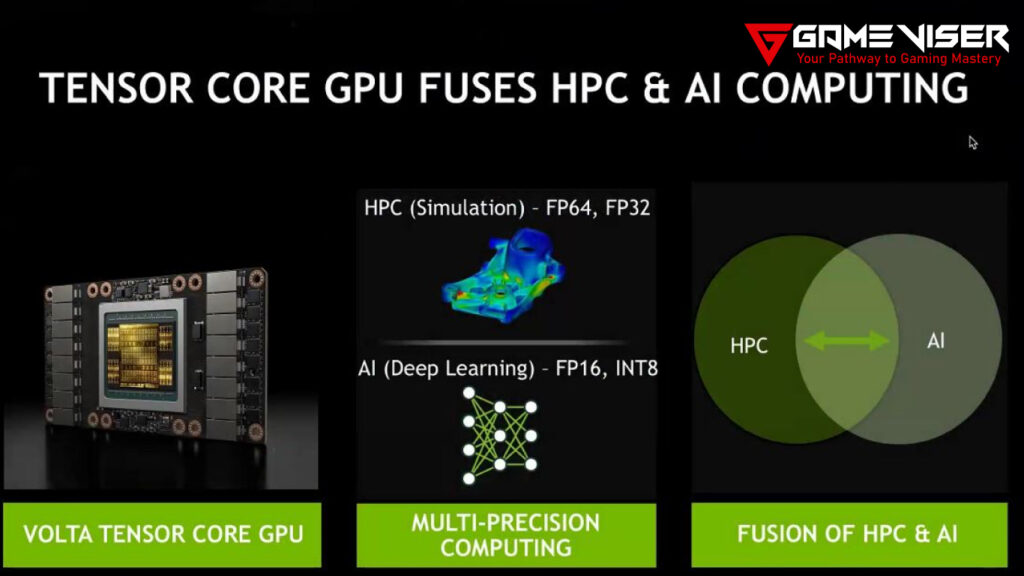
Tensor Cores use mixed-precision arithmetic, combining lower precision (16-bit) and higher precision (32-bit) calculations. This approach makes calculations faster while maintaining accuracy. They can handle thousands of operations per second and boost the performance of tasks like training deep neural networks. Tensor Cores improve the performance of applications that use AI, such as image and speech recognition. They also support technologies like DLSS and are used in scientific fields for simulations, data analysis, and more.
Shader Execution Reordering (SER)
Shader Execution Reordering (SER) is a feature found in NVIDIA’s RTX 40-Series Graphic Cards. SER enhances the execution of shaders (programs that handle graphics rendering tasks) by reordering their execution to make the most efficient use of the GPU’s resources. Additionally, SER can reduce latency and enable better management and execution of multiple shader tasks in parallel.
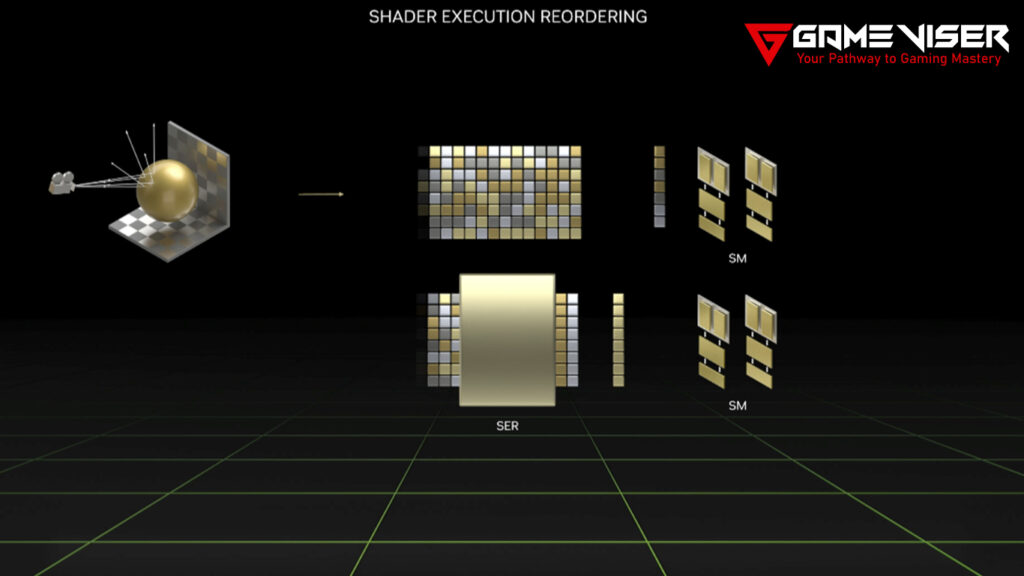
SER contributes to higher frame rates and smoother gameplay by making shader processing more efficient. This is especially beneficial in complex scenes involving lighting and effects, where shader processing is intensive, or when using high-resolution textures. It also helps reduce stuttering and improves the overall visual experience.
Supported Softwares
NVIDIA Reflex:
NVIDIA Reflex reduces input lag in gaming. Input lag is the delay between pressing a button on your input device, such as a mouse or keyboard, and seeing the result on your screen. Reflex optimizes the entire process from input to display, ensuring that the GPU and CPU work together efficiently to process and display frames as quickly as possible. It synchronizes the timing between when an input is registered and when the corresponding action appears on the screen, leading to a more responsive gaming experience.
The Reflex Analyzer tool measures system latency in real-time and helps users understand how they can optimize system performance. It works only with NVIDIA GPUs. Many of the latest games support NVIDIA Reflex, which can be enabled through game settings. Games feel more responsive and intuitive as Reflex improves responsiveness and accuracy.
NVIDIA Broadcast:
If you are a content creator and want to take full advantage of NVIDIA’s RTX 40-Series Graphic Cards, NVIDIA Broadcast is the best way to improve your experience. This software is specifically designed for content creators. It provides features like AI-enhanced audio and video. Using this software, you can convert any room into your personal studio, as it removes all unnecessary and unwanted background noise from your microphone. Additionally, this software offers real-time voice modifications, allowing you to use effects like aliens or robots. Moreover, if you are conscious about video backgrounds, the software is designed for you. It removes and replaces backgrounds using AI without needing a physical green screen.

NVIDIA Studio:
Demanding tasks require high performance and efficient hardware optimization. Software such as Adobe Creative Cloud and Autodesk benefits from both software and hardware optimizations to enhance performance. NVIDIA Studio SDKs and APIs for app developers, along with NVIDIA Studio Drivers for creators, ensure improved stability and performance for these creative applications. By leveraging AI, they enhance tools like NVIDIA Broadcast and NVIDIA Omniverse for 3D design. As a result, NVIDIA Studio provides a smoother experience for creative applications.
NVIDIA Omniverse:
NVIDIA Omniverse facilitates collaborative 3D content creation and simulation. It integrates real-time ray tracing, AI-driven tools, and powerful simulation capabilities to help users in various industries, including gaming, film, architecture, and design.
Omniverse allows multiple users to work on the same 3D project, enhancing productivity and creativity. It uses NVIDIA’s RTX technology to deliver photorealistic rendering and real-time ray tracing. The platform also includes AI-powered tools for tasks such as automated asset creation, animation, and scene enhancement. It supports integration with many industry-standard tools and software, such as Autodesk Maya, Blender, and Adobe Creative Cloud. Additionally, it provides simulation capabilities for accurate physics, lighting, and materials, allowing for realistic visualization and interaction in 3D environments.
NVIDIA CUDA:
NVIDIA CUDA (Compute Unifies Device Architecture) is a computing platform and application programming interface (API) model. It allows developers to use NVIDIA GPUs for general purpose processing (GPGPU) which improves performance for intensive tasks. CUDA is used in fields like scientific programming, deep learning etc.
NVIDIA G-Sync:
NVIDIA G-SYNC technology synchronizes the display refresh rate with the GPU frame rate to eliminate screen tearing and reduce stuttering in gaming. This technology is specially designed for gamers, as it ensures smoother gameplay with high refresh rates in both multiplayer and single-player games. Let’s see how it works:

In traditional monitors, the refresh rate is fixed at 60Hz, 120Hz, or 144Hz. This means that the monitor refreshes the image at a constant rate, which can lead to tearing if the frame rate from the GPU does not match the monitor’s refresh rate. G-SYNC allows the monitor to adjust its refresh rate dynamically to match the frame rate output by the GPU. However, G-SYNC requires a special module embedded in the monitor. This module communicates with the GPU to synchronize the monitor’s refresh rate with the frame rate of the game.
When the GPU renders frames faster than the monitor’s refresh rate, G-SYNC allows the monitor to refresh as soon as the new frame is ready, instead of waiting for the next fixed refresh cycle. Moreover, it features Low Frame Rate Compensation (LFC). If the frame rate drops below the monitor’s minimum refresh rate (which is typically a quarter of the maximum refresh rate), G-SYNC can use LFC to multiply frames to maintain a smooth experience. For example, if you have a 144Hz monitor and your frame rate drops below 36 FPS, LFC helps to keep the gameplay smooth. This G-SYNC feature takes NVIDIA’s RTX 40-Series Graphic Cards performance to peak levels.
Memory and Bandwidth
In graphics cards, memory and bandwidth are critical factors that affect performance. The NVIDIA’s RTX 40-Series Graphic Cards feature increased memory and bandwidth to provide the best experience. They use GDDR6X (Graphics Double Data Rate 6X) memory and offer higher bandwidth to handle high-resolution textures and complex data.
| Model | Memory Type | Memory Capacity | Memory Speed | Memory Bandwidth | Memory Bus Width |
|---|---|---|---|---|---|
| RTX 4090 | GDDR6X | 24 GB | 21 Gbps | 1008 GB/s | 384-bit |
| RTX 4080 | GDDR6X | 16 GB | 22 Gbps | 736 GB/s | 256-bit |
| RTX 4070 | GDDR6X | 12 GB | 21 Gbps | 504 GB/s | 192-bit |
| RTX 4060 | GDDR6 | 8 GB | 18 Gbps | 288 GB/s | 128-bit |
Detailed Overview of RTX 40-Series Graphic Cards
RTX 4090
| Feature | Specification |
|---|---|
| CUDA Cores | 16,384 |
| Base Clock | 2.23 GHz |
| Boost Clock | 2.52 GHz |
| Memory | 24 GB GDDR6X |
| Memory Speed | 21 Gbps |
| Memory Bandwidth | 1008 GB/s |
| Ray Tracing Cores | Third-Generation RT Cores |
| Tensor Cores | Fourth-Generation Tensor Cores |
| TDP | 450W |
| DLSS Version | DLSS 3.0 |
RTX 4080
| Feature | Specification |
|---|---|
| CUDA Cores | 9,728 |
| Base Clock | 2.21 GHz |
| Boost Clock | 2.52 GHz |
| Memory | 16 GB GDDR6X |
| Memory Speed | 22 Gbps |
| Memory Bandwidth | 736 GB/s |
| Ray Tracing Cores | Second-Generation RT Cores |
| Tensor Cores | Third-Generation Tensor Cores |
| TDP | 320W |
| DLSS Version | DLSS 3.0 |
RTX 4070
| Feature | Specification |
|---|---|
| CUDA Cores | 5,888 |
| Base Clock | 2.18 GHz |
| Boost Clock | 2.48 GHz |
| Memory | 12 GB GDDR6X |
| Memory Speed | 21 Gbps |
| Memory Bandwidth | 504 GB/s |
| Ray Tracing Cores | Second-Generation RT Cores |
| Tensor Cores | Third-Generation Tensor Cores |
| TDP | 250W |
| DLSS Version | DLSS 3.0 |
RTX 4060
| Feature | Specification |
|---|---|
| CUDA Cores | 3,584 |
| Base Clock | 2.16 GHz |
| Boost Clock | 2.45 GHz |
| Memory | 8 GB GDDR6 |
| Memory Speed | 18 Gbps |
| Memory Bandwidth | 288 GB/s |
| Ray Tracing Cores | Second-Generation RT Cores |
| Tensor Cores | Third-Generation Tensor Cores |
| TDP | 200W |
| DLSS Version | DLSS 3.0 |
Benchmark Results for RTX 40-Series Graphic Cards
Here is a sample table showing benchmark results for the latest games on NVIDIA RTX 40-Series Graphic Cards including RTX 4090, RTX 4080, RTX 4070 and RTX 4060. The table includes results for games like Cyberpunk 2077, Hogwarts Legacy, COD: MW2, Shadow of the Tomb Raider, ASC Valhalla, Starwars Jedi: Survivor, Fortnite and The Witcher 3 : Wild Hunt etc.
| Game | RTX 4090 (4K) | RTX 4080 (4K) | RTX 4070 Ti (4K) | RTX 4070 (4K) | RTX 4060 Ti (1440p) | RTX 4060 (1440p) |
|---|---|---|---|---|---|---|
| Cyberpunk 2077 | 75 FPS | 65 FPS | 50 FPS | 45 FPS | 80 FPS | 70 FPS |
| Hogwarts Legacy | 90 FPS | 80 FPS | 65 FPS | 60 FPS | 95 FPS | 85 FPS |
| Call of Duty: MW2 | 100 FPS | 90 FPS | 75 FPS | 70 FPS | 110 FPS | 100 FPS |
| Shadow of the Tomb Raider | 110 FPS | 100 FPS | 85 FPS | 80 FPS | 120 FPS | 110 FPS |
| Assassin’s Creed Valhalla | 80 FPS | 70 FPS | 55 FPS | 50 FPS | 85 FPS | 75 FPS |
| Star Wars Jedi: Survivor | 85 FPS | 75 FPS | 60 FPS | 55 FPS | 90 FPS | 80 FPS |
| Fortnite (Epic Settings) | 130 FPS | 120 FPS | 100 FPS | 90 FPS | 140 FPS | 125 FPS |
| The Witcher 3: Wild Hunt | 100 FPS | 90 FPS | 75 FPS | 70 FPS | 110 FPS | 100 FPS |
Cooling and Power Efficiency
TheRTX 40-Series Graphic Cards are the latest models that take advantage of latest technologies. Although they are energy efficient, they still produce enough heat that needs to be managed. To address this, a Triple Fan Design has been introduced, along with vapor chamber cooling and improved heat pipes and heatsinks.
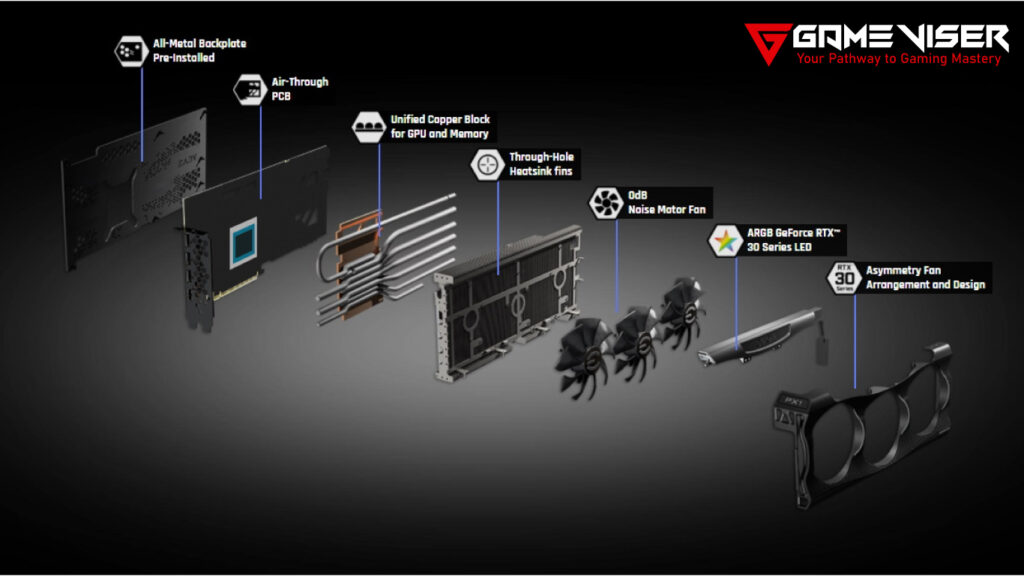
Additionally, with the Ada Lovelace Architecture, the RTX 40-Series Graphic Cards achieves significant performance per watt metrics by dynamically allocating power between the GPU and CPU for optimal performance. Here’s a table that summarizes the average temperatures and power efficiency (measured in performance-per-watt) for each model in the NVIDIA RTX 40 Series:
| Model | Average Temperature (Idle) | Average Temperature (Load) | Power Efficiency (Performance/Watt) | Typical Power Consumption (TDP) |
|---|---|---|---|---|
| RTX 4090 | 40°C | 70°C | 1.8x | 450W |
| RTX 4080 | 38°C | 68°C | 1.9x | 320W |
| RTX 4070 | 36°C | 65°C | 2.0x | 250W |
| RTX 4060 | 34°C | 60°C | 2.1x | 200W |
Conclusion
The RTX 40-Series Graphic Cards are the latest GPUs of NVIDIA, benefiting from the latest technologies. They provide the best performance and the best features. With Ray Tracing, AI Capabilities, and improved power efficiency, these GPUs set a new standard in performance that makes them more unique than other GPUs. Whether you are a gamer or a professional, the RTX 40-Series Graphic Cards deliver the power and features you need to stay ahead.
FAQs
Are RTX 40 cards worth it?
Yes, RTX 40-Series Graphic Cards are worth it as they provide high performance, ray tracing, DLSS 3.0, NVIDIA Reflex and AI features.
WhatRTX 40-Series Graphic Cards are there?
The RTX 40-Series Graphic Cards includes the RTX 4090, RTX 4080, and RTX 4070 Ti.
Is any GTX better than RTX?
No. RTX cards are better thanGTX cards as they provide high performance and features like ray tracing and DLSS compared to GTX cards.
Is RTX 30 better than RTX 40?
No, RTX 40-Series Cards are better than RTX 30-Series Cards.
Which brand is best for RTX?
Brands like ASUS, MSI, and EVGA are highly regarded for their RTX cards.
Which RTX is high end?
The RTX 4090 is considered high-end as it delivers high end performance and latest features.
What GPU for 4K gaming?
The RTX 4080 and RTX 4090 are excellent choices for 4K gaming due to their high performance and advanced features.
What is the fastest GPU in the world?
As of now, the RTX 4090 is one of the fastest GPUs available, offering exceptional performance.
Which graphics card is best for GTA 5?
The RTX 3080 and RTX 4070 Ti are great choices for playing GTA 5 with high settings and smooth performance.



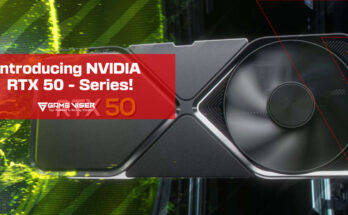
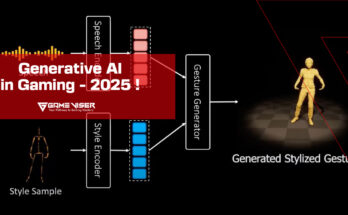
This article is a fantastic resource. Your detailed explanations and practical advice are greatly appreciated.
Good to hear your feedback. Thankyou.
Thank you for this well-written and informative article. The practical tips you’ve shared are going to be very useful for my work.
Happy to hear that our research proved to be useful for you. Thankyou.