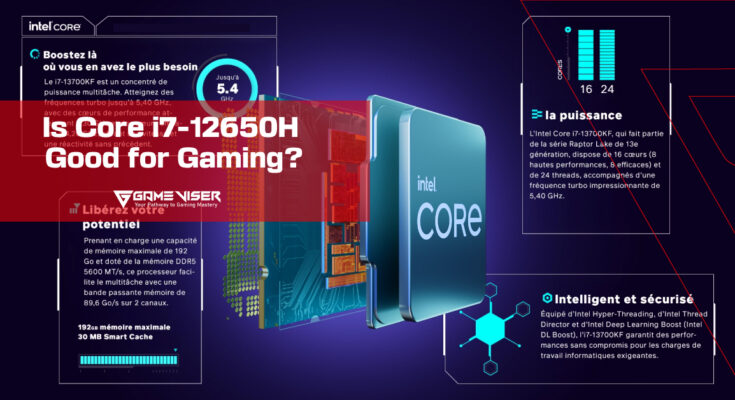Discover if the Intel Core i7-12650H is good for gaming. Learn about its performance, gaming capabilities, and how it compares to other CPUs in this in depth analysis.
Table of Contents
What is the Intel Core i7-12650H?
The Intel Core i7-12650H is part of Intel’s 12th Generation Alder Lake lineup, aimed at providing high performance processing power primarily for laptops. It is built on Intel’s new hybrid architecture that combines high efficiency and high performance cores, offering a more efficient balance of workload handling, especially for modern tasks such as gaming, content creation, and multitasking.
The Core i7-12650H specifically has:
- 6 Performance cores (P-cores): Optimized for single-threaded tasks and demanding applications like gaming.
- 4 Efficiency cores (E-cores): Designed to handle background tasks with minimal power usage.
- Base Clock Speed: 2.3 GHz
- Max Turbo Frequency: 4.7 GHz
- Total Threads: 16 (12 P-core threads, 4 E-core threads)
- TDP (Thermal Design Power): 45W
- Cache: 24 MB of L3 Cache
Below are the detailed specifications of i7-12650H:
| Architecture | Alder Lake |
| Cores | 10 (6 Performance + 4 Efficiency) |
| Threads | 16 |
| Base Clock Speed | 2.3 GHz |
| Max Turbo Frequency | 4.7 GHz |
| L3 Cache | 24 MB |
| TDP (Thermal Design Power) | 45W |
| Integrated Graphics | Intel UHD Graphics |
| Manufacturing Process | 10nm |
| Socket Type | FCBGA 1977 |
| Memory Support | DDR4/DDR5, up to 128 GB |
| Max Memory Bandwidth | 64 GB/s |
| PCIe Lanes | 16 |
| Intel Turbo Boost Technology | Yes |
| Intel Hyper-Threading | Yes |
| Maximum Memory Speed | 4800 MT/s (DDR5) |
The Role of CPU in Gaming Performance
Before looking into the specific performance of the Intel Core i7-12650H, it’s essential to understand how a CPU impacts gaming performance.
Frame Rates: The CPU plays a significant role in calculating physics, AI behavior, and delivering frames to the GPU. A faster CPU ensures smooth frame rates, especially in CPU heavy games.
Game Loading Times: A CPU with more cores and higher speeds can reduce loading times in games, particularly open world titles that need to render large environments.

CPU Bottlenecking: If your CPU is too slow for your GPU, it can limit your gaming performance. A balanced CPU-GPU combo is key to getting the most out of your hardware.
Multitasking: For gamers who stream or run background applications like Discord, having a CPU with multiple cores ensures smooth multitasking without lag.
Is the Intel Core i7-12650H Good for Gaming?
Now that we understand the role of a CPU in gaming, let’s analyze whether the Intel Core i7-12650H lives up to its expectations for gaming.
Single-Core Performance
One of the most critical factors in gaming is single-core performance. Most games rely heavily on single-threaded workloads, especially older titles. The Intel Core i7-12650H performs well in this area, with its high Max Turbo Frequency of 4.7 GHz on the P-cores. This means it can handle demanding games that rely on fast single-threaded processing efficiently.
Multi-Core Performance
Many modern games, particularly AAA titles, are becoming increasingly multi-threaded. Games like Cyberpunk 2077, Assassin’s Creed Valhalla, and Battlefield 2042 benefit from having more cores to handle complex AI and large environments. The i7-12650H shines here with its 10-core (6P + 4E) design, allowing for smoother gameplay, especially when combined with a powerful GPU.
Thermal Performance and Power Efficiency
Gaming laptops can suffer from thermal throttling, where the CPU’s performance is reduced due to overheating. The i7-12650H has a 45W TDP, making it relatively power efficient for its performance class. However, thermal management largely depends on the laptop’s cooling solution. In most well cooled gaming laptops, the i7-12650H maintains stable performance without significant throttling.
Benchmark Performance in Popular Games
Let’s take a look at how the Intel Core i7-12650H performs in popular games when paired with an appropriate GPU, such as the RTX 3060 or RTX 3070, which are common in gaming laptops.
- Cyberpunk 2077 (High Settings, 1080p): 60-70 FPS
- Assassin’s Creed Valhalla (Ultra Settings, 1080p): 55-65 FPS
- Call of Duty: Warzone (High Settings, 1080p): 90-100 FPS
- Fortnite (Epic Settings, 1080p): 130-140 FPS
These benchmarks show that the i7-12650H can handle modern AAA games at 1080p with high settings, offering a smooth and immersive gaming experience.
Overclocking
Unlike desktop variants, laptop CPUs like the i7-12650H are typically locked, meaning you can’t overclock them. However, its Turbo Boost feature dynamically adjusts the clock speed to maintain optimal performance based on the workload, meaning it can still reach high speeds (up to 4.7 GHz) when needed.
Integrated Graphics: Intel UHD Graphics
The i7-12650H comes with Intel UHD Graphics, but for gaming, this integrated GPU won’t be enough for modern titles. If you plan on gaming, pairing the i7-12650H with a dedicated graphics card is essential.
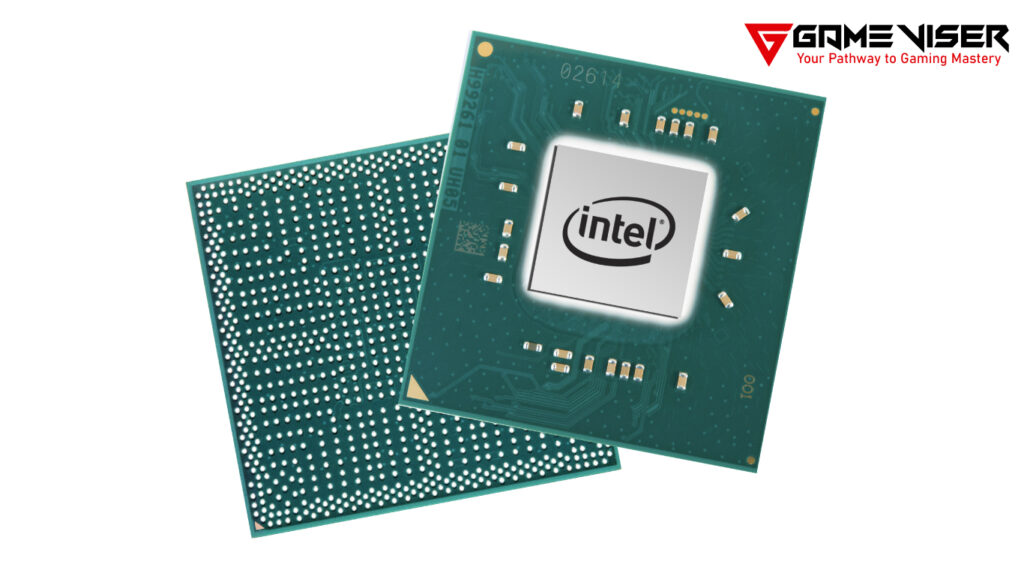
However, the integrated graphics are useful for light tasks like indie games, web browsing, and productivity.
Intel Core i7-12650H vs Competitors
To determine whether the i7-12650H is a solid choice for gaming, let’s compare it to other processors in the same category.
Intel Core i7-12700H
The i7-12700H is a step above the i7-12650H, with 14 cores (6P + 8E), offering slightly better multitasking and gaming performance in CPU-intensive titles. However, for most gaming scenarios, the difference in FPS is marginal, making the i7-12650H a more cost-effective option.
AMD Ryzen 7 6800H
The Ryzen 7 6800H is a direct competitor to the i7-12650H, boasting 8 cores and 16 threads. In gaming benchmarks, both processors perform similarly, with the Ryzen 7 having a slight edge in multi-threaded workloads. However, Intel tends to perform better in single-core tasks, which is important for gaming.
Intel Core i5-12500H
The i5-12500H is a slightly more budget-friendly option. While it still provides good gaming performance, the i7-12650H offers better overall performance, especially in demanding games or when multitasking during gameplay (such as streaming).
Final Comparison
Here’s a comparison table summarizing the specifications of the Intel Core i7-12650H against its competitors:
| Specification | Intel Core i7-12650H | Intel Core i7-12700H | AMD Ryzen 7 6800H | Intel Core i5-12500H |
|---|---|---|---|---|
| Architecture | Alder Lake | Alder Lake | Zen 3+ | Alder Lake |
| Cores | 10 (6P + 4E) | 14 (6P + 8E) | 8 | 12 (4P + 8E) |
| Threads | 16 | 20 | 16 | 16 |
| Base Clock Speed | 2.3 GHz | 2.3 GHz | 3.2 GHz | 2.5 GHz |
| Max Turbo Frequency | 4.7 GHz | 4.9 GHz | 4.7 GHz | 4.4 GHz |
| L3 Cache | 24 MB | 24 MB | 16 MB | 18 MB |
| TDP (Thermal Design Power) | 45W | 45W | 45W | 45W |
| Integrated Graphics | Intel UHD Graphics | Intel UHD Graphics | Radeon Graphics | Intel UHD Graphics |
| Manufacturing Process | 10nm | 10nm | 6nm | 10nm |
| Memory Support | DDR4/DDR5, up to 128 GB | DDR4/DDR5, up to 128 GB | DDR5, up to 64 GB | DDR4/DDR5, up to 64 GB |
| Max Memory Bandwidth | 64 GB/s | 64 GB/s | 80 GB/s | 64 GB/s |
| PCIe Lanes | 16 | 16 | 16 | 12 |
| Intel Turbo Boost Technology | Yes | Yes | No | Yes |
| Intel Hyper-Threading | Yes | Yes | No | Yes |
Intel Core i7-12650H for Esports and Competitive Gaming
For gamers who play competitive esports titles like CS, Valorant, or League of Legends, the Intel Core i7-12650H is more than capable of delivering high frame rates, especially when paired with a fast GPU.
For instance, in CS, the i7-12650H consistently pushes over 200 FPS on high settings at 1080p, making it ideal for high-refresh-rate monitors.

In competitive gaming, where every frame counts, the i7-12650H offers the necessary single-core performance and fast turbo speeds to ensure minimal input lag and frame dips.
Factors to Consider When Using the Intel Core i7-12650H for Gaming
Laptop Cooling Solutions
As mentioned earlier, the i7-12650H is a power efficient chip, but it still generates heat during gaming. Make sure the laptop has a good cooling system (e.g., multiple fans, vapor chambers) to avoid thermal throttling during extended gaming sessions.
RAM and Storage
Pairing the i7-12650H with at least 16GB of RAM and an SSD (preferably NVMe) is essential to ensure smooth gaming performance and quick loading times.
Display
If you’re serious about gaming, consider a laptop with a high-refresh-rate display (120Hz or higher). The i7-12650H, when paired with a good GPU, can drive frame rates that take full advantage of these fast panels.
Battery Life
Gaming laptops with the i7-12650H typically have decent battery life during normal tasks, but under heavy gaming, expect to be plugged in most of the time. Power consumption increases during gaming sessions, draining the battery faster.
Best Laptops With Intel i7-12650H
| Laptop Model | Display | Graphics | RAM | Storage | Weight | Highlights |
|---|---|---|---|---|---|---|
| ASUS ROG Zephyrus G14 | 14-inch QHD (2560 x 1600), 120Hz | NVIDIA GeForce RTX 3060/3070 | Up to 32GB DDR5 | Up to 1TB SSD | 3.64 lbs (1.65 kg) | Compact design, excellent battery life, vibrant display |
| Acer Predator Helios 300 | 15.6-inch FHD (1920 x 1080), 144Hz | NVIDIA GeForce RTX 3060 | Up to 16GB DDR4 | Up to 1TB SSD | 5.51 lbs (2.5 kg) | Solid gaming performance, customizable RGB keyboard |
| Dell G15 Gaming Laptop | 15.6-inch FHD (1920 x 1080), 120Hz | NVIDIA GeForce RTX 3050/3060 | Up to 16GB DDR4 | Up to 512GB SSD | 5.4 lbs (2.45 kg) | Budget-friendly option, good build quality |
| Lenovo Legion 5 | 15.6-inch FHD (1920 x 1080), 165Hz | NVIDIA GeForce RTX 3060/3070 | Up to 32GB DDR4 | Up to 1TB SSD | 5.4 lbs (2.45 kg) | Great thermal performance, customizable RGB lighting |
| HP Omen 16 | 16.1-inch QHD (2560 x 1600), 165Hz | NVIDIA GeForce RTX 3060 | Up to 16GB DDR4 | Up to 1TB SSD | 5.28 lbs (2.4 kg) | High refresh rate display, good performance |
| MSI Katana GF66 | 15.6-inch FHD (1920 x 1080), 144Hz | NVIDIA GeForce RTX 3060 | 16GB DDR4 (expandable) | Up to 1TB SSD | 4.63 lbs (2.1 kg) | Stylish design, good performance |
| Razer Blade 15 Base Model | 15.6-inch FHD (1920 x 1080), 144Hz | NVIDIA GeForce RTX 3060 | 16GB DDR4 | 512GB SSD | 4.4 lbs (2.0 kg) | Premium build quality, sleek design |
| Gigabyte AORUS 15G | 15.6-inch FHD (1920 x 1080), 240Hz | NVIDIA GeForce RTX 3060 | Up to 32GB DDR4 | Up to 1TB SSD | 5.07 lbs (2.3 kg) | High refresh rate, customizable RGB |
Conclusion
In conclusion, the Intel Core i7-12650H is an excellent choice for gaming, especially for gamers who want a balance of performance, multitasking capabilities, and power efficiency. It handles most modern AAA titles at high settings with ease, offers competitive gaming-level frame rates, and works efficiently in multitasking scenarios such as streaming or content creation.
FAQs
How fast is the Intel i7-12650H processor?
The Intel i7-12650H has a base clock speed of 2.1 GHz and can boost up to 4.7 GHz, offering excellent performance for both gaming and multitasking.
Is the Intel Core i7 good enough for gaming?
Yes, the Intel Core i7 is excellent for gaming, providing sufficient processing power to handle demanding titles and multitasking, making it a popular choice among gamers.
Does the i7-12650H have integrated graphics?
Yes, the i7-12650H features Intel Iris Xe Graphics, which can handle casual gaming and everyday tasks without a dedicated GPU.
Is the i7-12700H good for gaming?
Yes, the i7-12700H is good for gaming. With its higher core count (14 cores: 6 Performance cores and 8 Efficient cores) and better multitasking capabilities, it can deliver superior performance in CPU-intensive games.
Is the i7 12650H vs 12700H?
The i7-12700H has more cores (14 vs. 10) and slightly better performance in multi-threaded tasks compared to the i7-12650H. However, the i7-12650H offers similar gaming performance for most titles at a more cost-effective price.
Is i9 or i7 better for gaming?
While the i9 series typically offers better performance due to more cores and higher clock speeds, the i7 series, like the i7-12650H or i7-12700H, is still excellent for gaming and can be more cost-effective. Most gamers find the i7 sufficient for their needs, especially at 1080p and 1440p resolutions.