The ASUS ROG X670E Hero provides hyperspeed connectivity, full support for PCIe 5.0 and DDR5, and Polymo lighting, allowing you to add powerful personal touches to your build. Utilities and overclocking controls help you elevate your performance to new peaks with Ryzen 7000 Series processors. Hurry up and master your gaming skills with the ASUS ROG X670E HERO Motherboard.
Contents
Introduction
The ASUS ROG X670E Hero is part of ASUS’s Republic of Gamers (ROG) series, renowned for its premium, top-of-the-line components tailored for gamers, overclockers, and PC builders who demand the best. Featuring the X670E chipset, this motherboard supports AMD Ryzen 7000 Series processors.
Specifications
| Feature | Description |
|---|---|
| Chipset and Socket | AMD X670E chipset, AM5 socket for Ryzen 7000 series processors |
| Memory Support | Up to 128GB DDR5 RAM, four DIMM slots; supports high memory overclocking |
| PCIe Support | PCIe 5.0 for GPUs and storage devices, offering twice the bandwidth of PCIe 4.0 |
| Storage Options | Three M.2 slots for NVMe SSDs, six SATA ports for additional storage |
| Connectivity | Built-in Wi-Fi 6E, 1 x Intel® 2.5Gb Ethernet ASUS LANGuard; multiple USB Type-C and Type-A ports on the I/O panel |
| Cooling and Power | Advanced VRM heatsinks, multiple fan headers, robust power delivery for overclocking |
| Aesthetics | Customizable RGB lighting with ASUS Aura Sync compatibility; sleek and modern design |
| BIOS and Software | User-friendly BIOS interface; AI Suite for system management and performance optimization |
Chipset and Socket
The motherboard is known for its integration of the AMD X670E chipset and AM5 socket. These features enable the motherboard to deliver its full potential and peak performance in gaming and demanding tasks. Its overclocking capability pushes its boundaries to the next level.
AMD X670E Chipset
The AMD X670E chipset is designed to support AMD Ryzen 7000 series processors. It provides PCIe 5.0 support, a next-generation standard that doubles the data transfer rate of PCIe 4.0. This enables faster communication between the CPU, GPU, and storage devices, delivering peak performance. The chipset can handle extreme overclocking with its advanced power delivery system and optimized cooling solutions. It also offers a wide range of connectivity options, including multiple USB ports (both Type-A and Type-C), high-speed 2.5Gb Ethernet, and support for the latest Wi-Fi 6. This ensures users have access to all modern peripherals and networking connectivity.
AM5 Socket
The AM5 socket is currently the latest CPU socket for AMD Ryzen 7000 series processors. It is specifically designed to support these processors, which feature enhanced core counts, higher clock speeds, and improved performance. One of the significant advancements of the AM5 socket is its support for DDR5 memory, which provides higher bandwidth compared to DDR4. This contributes to faster overall system performance and responsiveness.
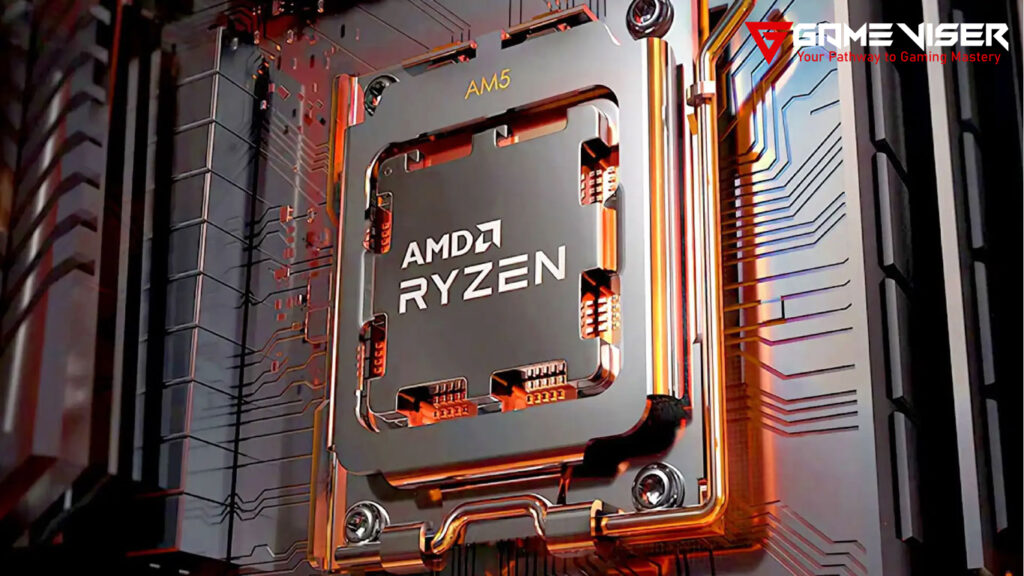
Memory Support
This motherboard supports DDR5 memory, the latest standard in RAM technology. DDR5 provides higher bandwidth, resulting in faster data transfer rates and improved responsiveness in games and demanding tasks. With higher capacity, it is also beneficial for memory-intensive tasks such as video editing and 3D rendering. Additionally, DDR5 operates at lower voltages, leading to reduced power consumption and less heat generation.
The motherboard features four DDR5 memory DIMM slots, allowing users to install up to 128GB of RAM. It supports dual-channel memory architecture, which enhances performance by enabling simultaneous data access across two memory channels. The motherboard is designed for overclocking, with ASUS’s proprietary tools and BIOS options providing fine-tuned control over memory settings. It includes AI overclocking support, which adjusts settings based on system performance and thermal conditions. Users can also manually adjust timings, voltages, and frequencies to achieve peak performance.
PCIe 5.0 Support
This motherboard is equipped with PCIe 5.0, the latest generation of PCI Express technology. PCIe 5.0 doubles the bandwidth of PCIe 4.0, providing up to 32 GT/s (giga-transfers per second) per lane. This increase in data transfer speed is crucial for high-performance components such as next-generation graphics cards and ultra-fast NVMe SSDs. With PCIe 5.0, you can achieve faster data transfer rates for both storage and peripheral devices, which is beneficial for 4K video editing and high-resolution gaming.
The motherboard includes a dedicated PCIe 5.0 x16 slot for the latest graphics cards. It also provides PCIe 4.0 slots for additional expansion cards. Additionally, it features multiple M.2 slots that support both PCIe 5.0 and PCIe 4.0 NVMe SSDs.
It also includes advanced features like ASUS’s SafeSlot technology, which ensures better stability and protection against GPU sag and physical damage. The motherboard is designed with advanced cooling solutions, including dedicated heatsinks and fan headers, to ensure optimal thermal performance. It supports robust BIOS and software tools for managing PCIe configurations and adjusting lane allocations.
Storage Options
The motherboard supports M.2 slots, accommodating both PCIe 5.0 and PCIe 4.0 NVMe SSDs. The PCIe 5.0 M.2 slot delivers high data transfer rates of up to 32 GT/s. Additionally, PCIe 4.0 M.2 slots are also available, offering slightly lower bandwidth but still providing high-speed storage performance and full compatibility with the latest SSDs. The motherboard features thermal pads for these slots to ensure proper cooling.
It also includes several SATA III ports, which offer data transfer speeds of 6 GB/s, ensuring connectivity for mechanical hard drives and RAID configurations. The SATA ports support various RAID configurations (RAID 0, RAID 1, RAID 10, and RAID 5), allowing users to set up arrays for improved performance or data redundancy. RAID options can be configured through the motherboard’s BIOS.

Connectivity
Rear I/O Ports:
| Port/Connector | Description |
|---|---|
| 1 x USB 4 Type-C | Supports high-speed data transfer up to 40 Gbps; compatible with USB 4.0 and Thunderbolt 4. |
| 1 x USB 3.2 Gen 2×2 Type-C | Provides data transfer speeds up to 20 Gbps; supports USB 3.2 Gen 2×2. |
| 2 x USB 3.2 Gen 2 Type-A | Offers high-speed data transfer up to 10 Gbps; useful for peripherals like keyboards and mice. |
| 4 x USB 3.2 Gen 1 Type-A | Provides data transfer speeds up to 5 Gbps; suitable for everyday devices such as printers and external drives. |
| 1 x HDMI 2.1 | Supports high-resolution video output; compatible with the latest HDMI standards. |
| 1 x 10G Ethernet | High-speed wired networking with 10 Gbps capability, ideal for gaming and data-intensive tasks. |
| 1 x Wi-Fi 6E Antenna Connector | Provides support for the latest Wi-Fi 6E technology, offering improved speed and range. |
| 5 x Audio Jacks | High-definition audio outputs for speakers and headphones; includes options for line-in, line-out, mic, and rear speakers. |
| 1 x Optical S/PDIF Out | Digital audio output for high-quality sound systems. |
| 1 x Clear CMOS Button | Allows for quick reset of BIOS settings if needed. |
| 1 x BIOS Flashback Button | Enables BIOS updates without a CPU or memory installed. |
Internal Connectivity:
| Connector | Description |
|---|---|
| 4 x DIMM Slots | Supports DDR5 memory with a total capacity of up to 128GB. |
| 2 x PCIe 5.0 x16 Slots | For high-performance graphics cards or expansion cards. |
| 1 x PCIe 4.0 x16 Slot | For additional expansion cards, supports high-speed data transfer. |
| 3 x M.2 Slots | Two PCIe 5.0 and one PCIe 4.0 slots for NVMe SSDs, providing ultra-fast storage options. |
| 6 x SATA III Ports | For traditional HDDs and SATA SSDs, supporting RAID configurations. |
| 1 x 24-pin ATX Power Connector | Main power connector for the motherboard. |
| 1 x 8-pin + 1 x 4-pin CPU Power Connectors | Provides power to the CPU, supporting overclocking and high-performance CPUs. |
| 2 x 4-pin CPU Fan Headers | For connecting CPU cooling fans. |
| 4 x 4-pin Chassis Fan Headers | For additional cooling fans within the case. |
| 1 x 12V RGB Header | For connecting RGB lighting components. |
| 1 x Addressable RGB Header | Supports addressable RGB lighting for customizable effects. |
Networking and Wireless:
| Wi-Fi | Wi-Fi 6E |
| Ethernet | 1 x Intel® 2.5Gb Ethernet ASUS LANGuard |
Cooling and Power
The motherboard features substantial VRM (Voltage Regulator Module) heatsinks, which help keep the VRMs cool and ensure stable power delivery to the CPU, reducing the risk of thermal throttling. It includes multiple fan headers, which can be adjusted through supported software and BIOS. Additionally, the motherboard uses heat pipe technology to transfer heat away from components.
It is equipped with high-quality capacitors, chokes, and MOSFETs (Metal-Oxide-Semiconductor Field-Effect Transistors) designed to handle high currents and deliver stable power. The motherboard has dual 8-pin power connectors to support demanding processors and overclocking scenarios. It utilizes a multi-phase power design to distribute power efficiently and reduce stress on individual components.
Aesthetics
The motherboard is also known for its premium materials. It features high-quality components, including a robust PCB and metal accents, with clean lines and modern angular aesthetics. One of the standout features of the ASUS ROG X670E Hero is its customizable RGB lighting, which can be personalized through Aura Sync software. Additionally, this motherboard allows users to connect RGB components such as strips and fans, synchronizing their lighting with the motherboard’s built-in LEDs.
Integrated heatsinks and thermal pads also contribute to a sleek appearance. The integrated I/O shield design offers a seamless look and features ROG logos and lighting integration. It includes a customizable backplate that adds a premium touch to the motherboard design. The motherboard prominently features ROG branding and design elements, such as logos and patterns. The printed circuit board (PCB) design is optimized for visual impact, with clean lines and strategically placed components that contribute to a streamlined and attractive appearance.

BIOS and Software
| Feature | Description |
|---|---|
| BIOS Interface | User-friendly graphical interface with EZ Mode and Advanced Mode for easy navigation and setup. |
| EZ Mode | Simplified interface for basic settings and quick access to common configurations. |
| Advanced Mode | Detailed interface for advanced settings, including overclocking, memory tuning, and more. |
| AI Overclocking | Automatically optimizes CPU, memory, and voltage settings using machine learning algorithms. |
| Memory Tuning | Detailed controls for memory frequency, timings, and voltage, including support for XMP profiles. |
| Storage Configuration | Options for managing storage devices, RAID configurations, and boot priorities. |
| System Monitoring | Real-time tracking of temperatures, fan speeds, and voltages for system health management. |
| BIOS Flashback | Allows BIOS updates without a CPU or memory installed, simplifying the update process. |
| Armoury Crate | Central hub for RGB lighting customization, system monitoring, and device management. |
| AI Suite 5 | Utility for system tuning, including overclocking, cooling management, and power efficiency. |
| ROG Sync | Synchronizes RGB lighting across compatible ASUS components for a unified look. |
| Digi+ Power Control | Advanced control over voltage regulation and power delivery for enhanced stability and performance. |
| Fan Xpert 4 | Customizable fan speed management with options for setting fan curves and profiles. |
| Network Optimization Tools | Tools for optimizing network performance, managing Wi-Fi settings, and prioritizing bandwidth. |
Compatible Processors for ASUS ROG X670E Hero
AMD Ryzen 7000 Series
The ROG X670E Hero is compatible with AMD Ryzen 7000 series processors, which utilize the AM5 socket and benefit from the advanced features of the X670E chipset. These processors are known for their high performance, efficiency, and support for the latest technologies:
- AMD Ryzen 9 Series:
- Ryzen 9 7950X: 16 cores, 32 threads, ideal for gaming, content creation, and heavy multitasking.
- Ryzen 9 7900X: 12 cores, 24 threads, offering a balance of high performance for demanding tasks.
- Ryzen 9 7900: Slightly lower performance than the 7900X, but still offers high core and thread counts.
- AMD Ryzen 7 Series:
- Ryzen 7 7800X3D: 8 cores, 16 threads, with 3D V-Cache technology for improved gaming performance.
- Ryzen 7 7700X: 8 cores, 16 threads, suitable for high-performance gaming and productivity.
- AMD Ryzen 5 Series:
- Ryzen 5 7600X: 6 cores, 12 threads, providing excellent performance for gaming and everyday tasks.
- Ryzen 5 7600: A more cost-effective option with 6 cores and 12 threads, offering solid performance for general use.
- AMD Ryzen 5 7600: A more cost-effective option with 6 cores and 12 threads, suitable for gaming and general productivity.
Conclusion
In conclusion, the ASUS ROG X670E Hero is an excellent choice for gamers and users with demanding tasks. Its modern technologies, features, and customization options have proven to be game-changers. If you are looking to build a high-end and future-proof computer, the ASUS ROG X670E Hero motherboard is a must-have.
FAQs
Is the X670E Hero worth it?
Yes, X670E Hero is worth it for demanding games and demanding tasks as it provides ultimate performance and support for latest features and technologies.
IS ROG X670E Hero good for gaming?
Yes, the ROG X670E Hero is excellent for gaming, offering high-end performance and advanced connectivity options.
Is ROG motherboard good?
Yes, ROG (Republic of Gamers) motherboards are known for their performance, durability, and feature-rich designs.
Why is ROG expensive?
ROG products are expensive due to their high-quality components, advanced features and superior performance.
Why is ROG better than TUF?
ROG is generally considered better than TUF because it offers higher-end features, better performance, advanced cooling solutions, and more extensive customization options as for X670E Hero.




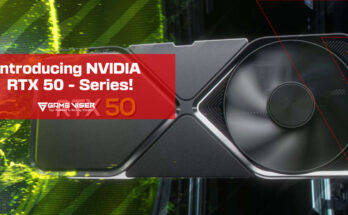
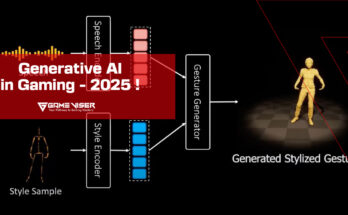
One Comment on “ASUS ROG X670E Hero Motherboard Guide!”