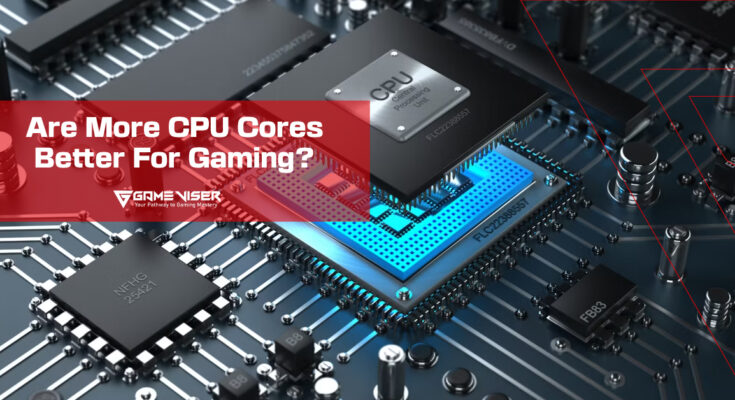Discover whether more CPU cores lead to better gaming performance. Understand the role of cores in gaming and how to choose the best CPU for an optimal gaming experience.
Table of Contents
What Are CPU Cores?
Before getting how more cores impact gaming, it’s essential to understand what a CPU core is. A core is essentially a processing unit within the CPU that can handle instructions from programs. Modern CPUs are multi-core, meaning they have more than one core, which allows them to process multiple tasks simultaneously.
In a dual-core processor, for example, there are two cores that can handle different tasks at once, whereas a quad-core CPU has four. CPUs can range from dual-core to octa-core and even beyond, with the most advanced CPUs offering 16, 32, or more cores.
How Do CPU Cores Affect Gaming Performance?
The number of cores in a CPU can impact gaming, but how much of a difference does it make? Let’s look at the core elements that influence gaming:
Single-Threaded vs. Multi-Threaded Games
Games can be categorized as either single-threaded or multi-threaded, based on how they utilize CPU cores. A single-threaded game relies heavily on the performance of a single core, while multi-threaded games can distribute the workload across multiple cores.
- Single-Threaded Games: Older or less demanding games may not take advantage of multiple cores, so having a high number of cores won’t necessarily boost performance. Instead, single-core performanc, measured by clock speed (GHz) is more important.
- Multi-Threaded Games: Modern AAA titles like “Cyberpunk 2077” or “Assassin’s Creed Valhalla” are designed to take advantage of multi-core processors. These games will show a more noticeable improvement when using CPUs with more cores.
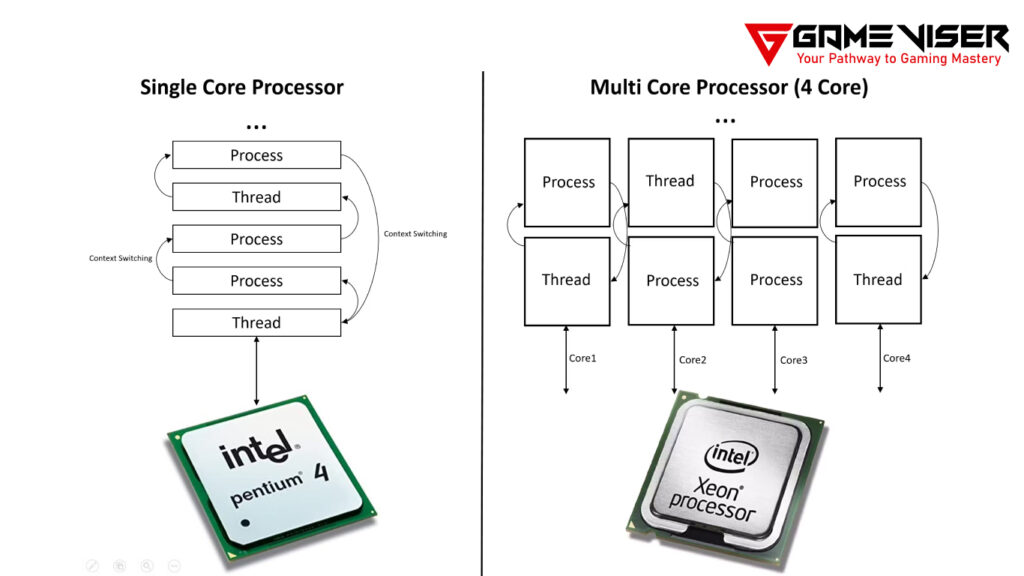
Background Task
While gaming, your CPU isn’t just running the game, it’s also managing background tasks such as operating system processes, chat applications, game launchers, and other utilities. Having more cores allows your system to allocate resources to these background tasks without impacting the performance of the game itself.
VR Gaming
Virtual Reality (VR) games place an even greater demand on the CPU. For an immersive and smooth VR experience, having more cores can help handle the complex calculations and rendering required.
Game Engine Optimization
Some game engines are optimized to use more cores efficiently. For example, the Frostbite engine used in the “Battlefield” series and the Unreal Engine can scale well with multiple cores, offering smoother gameplay and faster loading times.
Does More CPU Cores Mean Better Gaming Performance?
While having more CPU cores can help in certain scenarios, it’s not always the determining factor for gaming performance. Let’s break down some key considerations:
Clock Speed vs. Core Count
Clock speed is often a more critical factor for gaming than core count. A higher clock speed allows each core to process more instructions per second, which translates to faster and more responsive gameplay. If you have to choose between a CPU with more cores but lower clock speed and one with fewer cores but higher clock speed, the latter may offer better gaming performance for most games.
Example: An Intel Core i5 with 6 cores and a 4.2 GHz clock speed may outperform an Intel Core i7 with 8 cores and a 3.6 GHz clock speed in many games, especially if they are not optimized for multi-core usage.
The Role of GPU in Gaming
The Graphics Processing Unit (GPU) is the real workhorse for gaming performance. While the CPU handles game logic, AI, and other background tasks, the GPU is responsible for rendering graphics. In most cases, upgrading your GPU will have a more significant impact on gaming performance than adding more CPU cores.
Balanced System: For optimal gaming performance, you need a balanced system where both the CPU and GPU complement each other. A powerful CPU paired with a weak GPU (or vice versa) will create a bottleneck, limiting your overall performance.
Resolution and Settings
The resolution and in-game settings you play at will also influence how important CPU cores are. At higher resolutions (like 1440p or 4K), the GPU tends to take on a greater workload, meaning the impact of additional CPU cores diminishes. At lower resolutions (like 1080p), the CPU plays a more prominent role, and more cores can help improve performance.
Streaming and Content Creation
If you’re a gamer who also streams or creates content, more CPU cores can be highly beneficial. Streaming platforms like Twitch or YouTube require the CPU to encode and process video while gaming. In this case, a multi-core processor will allow you to game smoothly while handling the additional encoding workload.
How Many CPU Cores Do You Really Need for Gaming?
The number of cores you need for gaming depends on the type of games you play, your gaming setup, and whether you perform additional tasks while gaming. Here’s a breakdown based on common use cases:
Casual and Indie Gaming (2-4 Cores)
If you primarily play casual games like “Minecraft” or “The Sims,” or indie games that aren’t too demanding, a dual-core or quad-core processor will be sufficient. These games typically don’t require high-performance CPUs, and a budget-friendly option will work just fine.AAA Titles and Modern Games (4-8 Cores)
For AAA titles or graphically intensive modern games, a quad-core or hexa-core CPU is often recommended. Games like “Red Dead Redemption 2” and “Cyberpunk 2077” can make use of 6 to 8 cores, especially if you’re running the game at high settings or using features like ray tracing.High-Performance Gaming and Streaming (8+ Cores)
If you’re into high-performance gaming and often stream or multitask (like recording gameplay, video editing, or rendering), then an 8-core or even 12-core CPU can provide the necessary performance. CPUs like the AMD Ryzen 7 7800X3D or Intel Core i9 are great options for gamers who also create content.
Popular CPUs for Gaming: A Comparison
Here are some of the most popular CPUs for gaming, along with their core counts and performance notes:
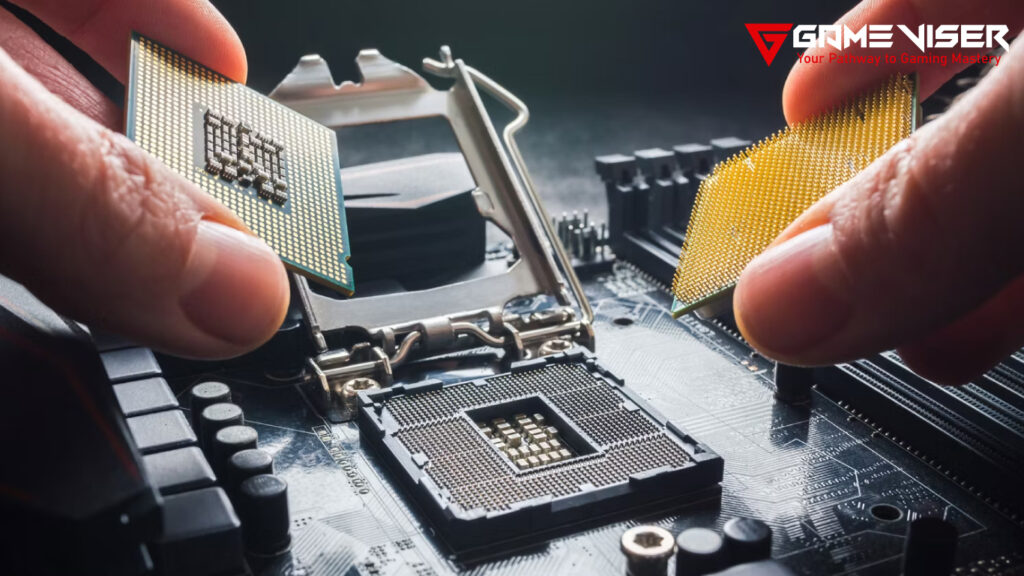
| CPU Model | Cores/Threads | Base Clock | Boost Clock | Best For |
|---|---|---|---|---|
| Intel Core i5-13600K | 6 cores / 12 threads | 3.5 GHz | 5.1 GHz | Mid-range gaming, multitasking |
| Intel Core i7-13700K | 8 cores / 16 threads | 3.4 GHz | 5.3 GHz | High-end gaming, streaming |
| Intel Core i9-13900K | 16 cores / 24 threads | 3.0 GHz | 5.7 GHz | Extreme gaming, content creation |
| AMD Ryzen 5 7600X | 6 cores / 12 threads | 4.7 GHz | 5.3 GHz | Budget-friendly gaming |
| AMD Ryzen 7 7700X | 8 cores / 16 threads | 4.5 GHz | 5.4 GHz | Multi-threaded gaming, streaming |
| AMD Ryzen 9 7900X | 12 cores / 24 threads | 4.7 GHz | 5.6 GHz | Heavy multitasking, VR gaming |
Conclusion
While more cores can improve performance in multi-threaded games and multitasking scenarios like streaming, single-core performance and clock speed are often more important for most games. For casual gamers, a quad-core or six-core CPU is more than sufficient, while competitive or content creators may benefit from 8 to 12 cores. As game development continues to evolve, we may see more games that can take advantage of higher core counts, but for now, having a balanced system with a strong GPU is just as crucial.
FAQs
Do I need more CPU cores for gaming?
You generally need 4 to 8 cores for modern gaming. More cores are helpful for multitasking or playing multi-threaded games, but for many games, 4-6 cores are sufficient.
Is it better to have more cores or higher GHz for gaming?
Higher GHz is typically more important for gaming, especially in single-threaded games. More cores help with multitasking and multi-threaded games, but clock speed (GHz) affects how fast the game runs.
What does 14 cores 20 threads mean?
A CPU with 14 cores has 14 processing units, and 20 threads mean it can handle 20 tasks simultaneously. Some cores use “hyper-threading,” allowing them to run two threads at once.
Do more CPU cores mean better performance?
More cores can improve performance, especially for multi-threaded applications and multitasking. However, for gaming, other factors like clock speed and GPU are often more critical.
Is 3.7 GHz good for gaming?
Yes, 3.7 GHz is good for gaming. It provides a solid clock speed for most modern games, but for top-tier performance, higher GHz or boost speeds are recommended.
Does CPU cores increase FPS?
More CPU cores can help increase FPS in certain games, especially those optimized for multi-threading, but the GPU has a bigger impact on FPS. The CPU prevents bottlenecks, but the GPU drives frame rates.