Discover what DLSS (Deep Learning Super Sampling) is, how it improves gaming performance, and whether you should enable it. Learn about its benefits, use cases, and potential drawbacks in this comprehensive guide.
Table of Contents
What is DLSS?
DLSS (Deep Learning Super Sampling) is a proprietary technology developed by NVIDIA. This technology uses Artificial Intelligence to improve gaming performance. It does so by rendering the pixels at a lower resolution and then upscaling the image using AI algorithms to deliver high-quality visuals that appear to be rendered at a higher resolution. DLSS allows you to run games at lower internal resolutions while maintaining image quality that can surpass native resolution rendering. This technology is particularly beneficial for demanding games where higher resolutions, like 4K, can tax even the most powerful GPUs. By enabling DLSS, players can enjoy smoother frame rates without experiencing a drop in graphics quality.
How Does DLSS Work?
DLSS utilizes Artificial Intelligence to upscale images in real time. NVIDIA’s Tensor Cores are specialized AI processors that play a key role in this process. This technology is found in NVIDIA RTX Series GPUs. So, how does it work?
DLSS starts by rendering the game at a lower resolution than the target display. For example, instead of rendering at 4K, the game might be rendered at 1440p or even 1080p. Using pre-trained deep learning models, DLSS then upscales the lower-resolution image to the desired higher resolution. The AI uses data from previous frames and motion vectors to predict and fill in details, producing a high-quality image. The result is an image that looks very close to, or in some cases better than, native resolution rendering. This upscaling allows the game to run with higher frame rates because fewer pixels are being rendered initially.
Versions of DLSS
NVIDIA has improved DLSS over the years, and each version has brought significant improvements to the technology.
DLSS 1.0
The first iteration of DLSS, DLSS 1.0, was innovative but needed significant improvements. Although it improved gaming performance, some games experienced blurriness and artifacts. The AI model needed more refinement, which led to mixed results depending on the game.
DLSS 2.0
DLSS 2.0 brought significant improvements. This version provided a major boost in both image quality and performance. It offered a sharper visual experience. DLSS 2.0 introduced multiple quality settings such as Performance, Balanced, and Quality modes. Most modern games now support DLSS 2.0, providing the best gaming performance and experience.
DLSS 3.0
DLSS 3.0 was introduced with NVIDIA’s RTX 40 Series GPUs. It adds new feature like Frame Generation, which creates entirely new frames using AI and improves performance in demanding games. This version of DLSS is far better than the previous versions and provides significant improvements in gaming performance.
DLSS 3.5
DLSS 3.5 builds on the advancements of DLSS 3.0 with further refinements. It incorporates enhanced AI algorithms and optimizations to deliver even higher image quality and smoother performance. Key improvements include more accurate frame generation and better upscaling techniques, reducing artifacts and providing improved gaming experience.
DLSS 3.5 is designed to work seamlessly with the latest RTX 40 Series GPUs, offering gamers a cutting-edge experience with improved detail and fluidity in supported titles.
Comparison With Other Technologies
Here’s a breif comparison of DLSS with other technologies like AMD FSR, TAA and MSAA:
DLSS VS. AMD FidelityFX Super Resolution (FSR)
DLSS isn’t the only upscaling technology. AMD’s FidelityFX Super Resolution (FSR) is a direct competitor to DLSS. While both aim to improve performance by rendering at a lower resolution and upscaling, they do so in different ways.
FSR is open-source and works on a wide range of GPUs, including both AMD and NVIDIA cards. DLSS, on the other hand, is limited to NVIDIA RTX GPUs. DLSS leverages AI and deep learning, while FSR does not use any AI algorithms. This difference can affect the quality of the upscaled image, with DLSS generally providing superior results, especially in demanding games. Both technologies offer performance boosts, but DLSS typically offers better image quality at higher resolutions, especially when using the Performance or Quality modes.

Ultimately, DLSS tends to offer a better balance of performance and image quality, but FSR is more widely accessible and supports a broader range of hardware.
DLSS VS. TAA & MSAA
One of the key advantages of DLSS is how it compares to traditional anti-aliasing methods like TAA (Temporal Anti-Aliasing) and MSAA (Multi-Sample Anti-Aliasing). Anti-aliasing techniques aim to smooth out jagged edges in rendered images, but they can be taxing on performance. DLSS, on the other hand, enhances the image by rendering fewer pixels and then using AI to upscale the image. This means that DLSS not only handles aliasing but also improves performance simultaneously.
Benifits of DLSS
There are several reasons why DLSS has gained so much popularity among gamers and developers alike. Below are some of the most significant benefits of using DLSS.
Improved Performance
One of the main selling points of DLSS is the performance boost it offers. By rendering at a lower resolution and upscaling, your GPU has to do less work, which translates to higher frame rates. This can be especially helpful in graphically intense games or when gaming at higher resolutions like 1440p or 4K.
Higher Resolution Without Compromise
Gamers often have to choose between higher resolution and higher frame rates. DLSS lets you have both by delivering near-native quality visuals without the performance penalty typically associated with higher resolutions.
AI-Powered Optimization
Unlike traditional rendering techniques, which rely solely on brute-force GPU power, DLSS leverages deep learning algorithms. This AI-powered optimization continually improves as more data is fed into NVIDIA’s supercomputers, which means that DLSS can get better over time with updates.
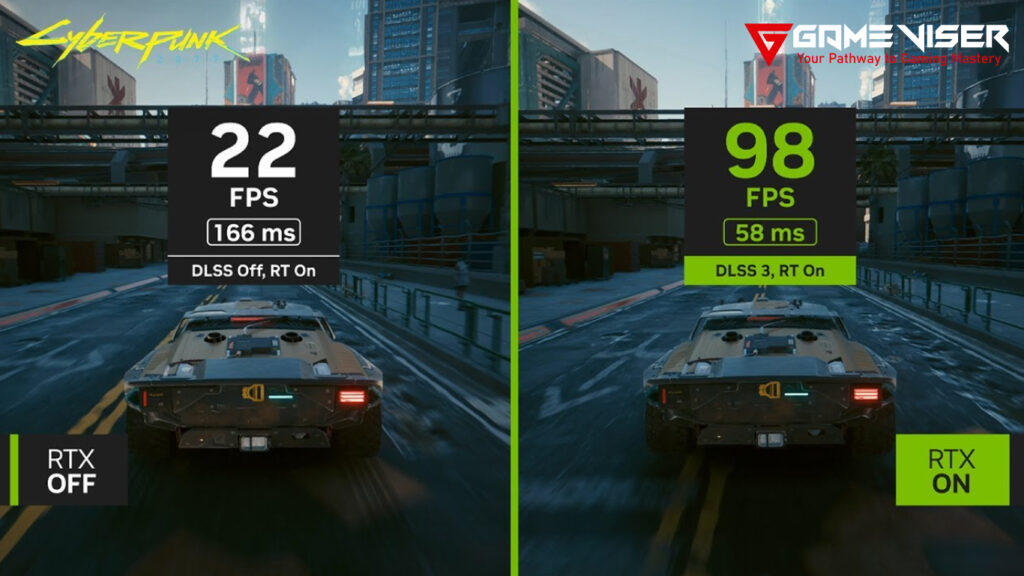
Drawbacks of DLSS
While DLSS has many benefits, it’s not without its limitations.
Hardware Requirements
DLSS is exclusive to NVIDIA’s RTX series of GPUs. If you don’t have an RTX card, you won’t be able to use DLSS. Additionally, DLSS 3.0 requires an RTX 40-series card, which limits accessibility for those using older hardware.
Game Support
Not every game supports DLSS. Although the list of supported games is continually growing, it’s still not as widespread as some might like. You’ll need to check if the games you play support DLSS before counting on it for performance boosts.
Occasional Artifacts
Although DLSS 2.0 and later versions have greatly improved image quality, some players may still notice occasional visual artifacts or blurring in certain games or specific scenes. However, these issues are much rarer compared to the early days of DLSS.
Which Games Support DLSS?
The number of games supporting DLSS has been growing steadily. Some of the most popular games that support DLSS include:
- Cyberpunk 2077
- Control
- Shadow of the Tomb Raider
- Call of Duty: Warzone
- Death Stranding
- Fortnite
- Red Dead Redemption 2
This growing list shows how developers are increasingly adopting DLSS as part of their optimization toolkit, especially for games that push graphical boundaries.
Should You Use DLSS?
The decision to use DLSS ultimately depends on your specific hardware setup and gaming needs.
If You Have an RTX GPU
If you own an NVIDIA RTX GPU and play games that support DLSS, enabling it is generally a no-brainer. DLSS offers significant performance improvements, especially at higher resolutions, and its AI-powered upscaling makes sure that image quality remains top-notch.
If You Play at 4K or Higher
DLSS is particularly beneficial for gamers playing at 4K or even 8K resolutions, where performance can drop significantly due to the sheer number of pixels being rendered. By enabling DLSS, you can maintain a high frame rate while still enjoying crisp, high-resolution visuals.
If You’re a Competitive Gamer
Competitive gamers who prioritize frame rates over visuals will also benefit from DLSS, especially when using Performance Mode. This setting maximizes frame rates by rendering the game at a lower resolution and then upscaling, giving you a competitive edge in fast-paced games.
When to Avoid DLSS
If you’re playing a game that doesn’t support DLSS, or if you’re using an older NVIDIA card or an AMD GPU, you won’t be able to take advantage of DLSS. In such cases, you might want to explore other performance optimization techniques or look into alternative upscaling technologies like AMD’s FSR.
Additionally, if you’re highly sensitive to visual artifacts or prefer the absolute best image quality, you might want to experiment with DLSS settings before settling on them. Sometimes, the AI-enhanced upscaling can introduce artifacts that might be noticeable in certain scenarios, so fine-tuning settings or opting for native resolution might be preferable in those cases.
Benchmark Results
System Specs
| CPU | Intel Core i9-13900K |
| GPU | NVIDIA RTX 4080 |
| RAM | 32GB DDR5 |
| Storage | 1TB SSD |
| Operating System | Windows 11 |
Benchmark Comparisons
Cyberpunk 2077
| Resolution | DLSS Setting | Average FPS | Minimum FPS | Maximum FPS |
|---|---|---|---|---|
| 1440p | Off | 45 | 30 | 60 |
| 1440p | Performance | 75 | 60 | 90 |
| 4K | Off | 30 | 20 | 45 |
| 4K | Performance | 60 | 50 | 75 |
Control
| Resolution | DLSS Setting | Average FPS | Minimum FPS | Maximum FPS |
|---|---|---|---|---|
| 1080p | Off | 80 | 70 | 95 |
| 1080p | Quality | 100 | 85 | 115 |
| 4K | Off | 40 | 30 | 55 |
| 4K | Quality | 60 | 50 | 75 |
Shadow of the Tomb Raider
| Resolution | DLSS Setting | Average FPS | Minimum FPS | Maximum FPS |
|---|---|---|---|---|
| 1440p | Off | 65 | 55 | 80 |
| 1440p | Balanced | 85 | 70 | 100 |
| 4K | Off | 35 | 25 | 50 |
| 4K | Balanced | 55 | 45 | 70 |
These comparisons highlight the performance improvements achieved with DLSS enabled versus when it is turned off, showcasing the benefits of using DLSS for smoother gameplay and better frame rates across different resolutions and settings.
Conclusion
DLSS has brought significant improvement in gaming performance. By rendering games at lower resolutions and upscaling them using AI algorithms, it enables gamers to experience smoother gameplay and higher frame rates. For gamers with RTX GPUs, DLSS is the best choice to experience smoother gameplay. However, it is essential to consider whether your gaming needs and hardware setup are suitable when deciding to use DLSS. If you are an RTX GPU owner, DLSS is likely worth enabling. For those with other hardware, exploring other performance optimization options and upscaling technologies might be beneficial.
FAQs
Is DLSS better than RTX?
DLSS and RTX serve different purposes. DLSS improves performance and image quality, while RTX focuses on real-time ray tracing for enhanced lighting and reflections. Both work together for the best gaming experience.
What does DLSS do?
DLSS (Deep Learning Super Sampling) uses AI to upscale lower-resolution images in real time, improving both performance and image quality in games.
Does DLSS improve FPS?
Yes, DLSS improves FPS by rendering at a lower resolution and upscaling it, reducing the load on the GPU.
Does my graphics card have DLSS?
DLSS is available on NVIDIA RTX series GPUs, starting from the RTX 20 series. You can check your specific GPU model to confirm.
Is DLSS only for RTX cards?
Yes, DLSS is currently only available on NVIDIA RTX series GPUs, as it requires Tensor Cores found in these cards.
Does RTX 2060 support DLSS?
Yes, the RTX 2060 supports DLSS, as it is part of the RTX 20 series.




