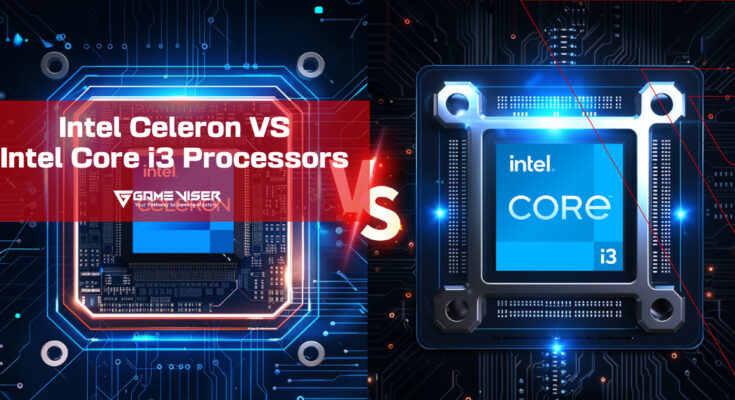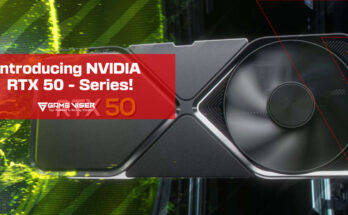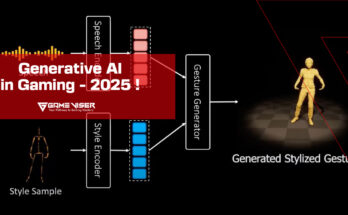Get detailed information on the differences between Intel Celeron and Intel Core i3 processors. Learn about their performance, features, and find out which one suits you best. Ideal for students, casual users, and those on a budget, this article provides all the information you need.
Table of Contents
Introduction
The processor is one of the most critical components when building a computer. It acts as the brain of the computer and determines how fast and efficiently a computer can perform tasks. Two popular options, especially for budget-conscious buyers, are Intel Celeron and Intel Core i3 processors. But how do you choose between them? This article will break down the differences between Intel Celeron and Intel Core i3 processors, helping you make an informed decision.
What are Intel Celeron and Intel Core i3?
Intel Celeron processors are designed for basic computing tasks. They are part of Intel‘s lower-end product lines and offer basic functionality at lower price points. These processors are mostly found in budget laptops, desktops, and Chromebooks. They are suitable for users who perform basic tasks on a computer, such as web browsing, word processing, and media playback. Typically, they have lower clock speeds, fewer cores, and limited cache memory. However, they are budget-friendly options.
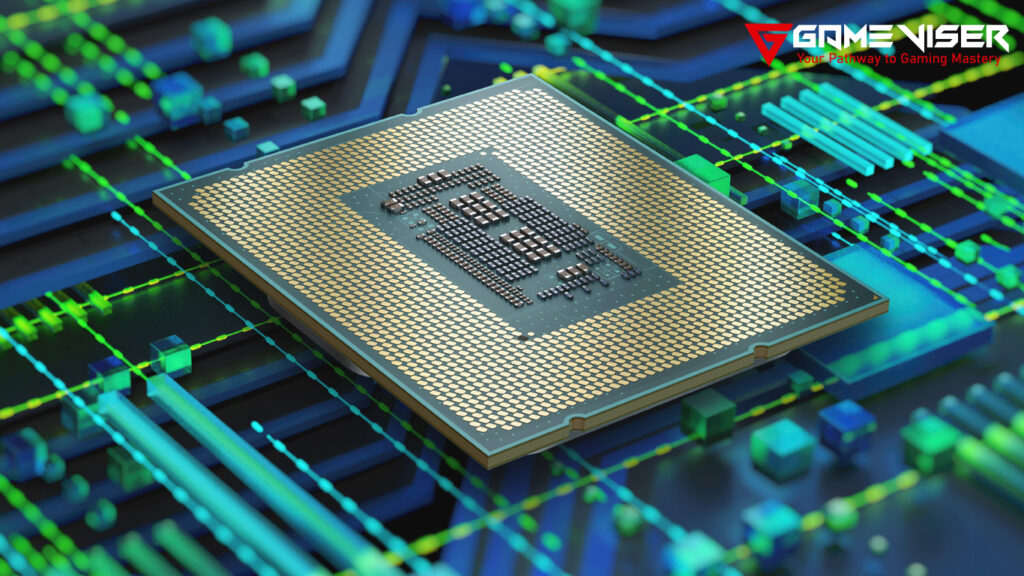
Intel Core i3 processors are part of Intel’s mid-range product line. They offer a balance between performance and cost. Designed for more demanding tasks compared to Celeron processors, they are found in mainstream laptops and desktops. These processors are suitable for everyday computing tasks and basic content creation. The latest generations are also capable of playing high-end games. They have higher clock speeds and provide better performance, with more cores and threads and larger cache memory. They often come equipped with integrated graphics. Although more expensive than Celeron processors, they are still affordable and provide a balance between price and performance.
Performance Comparison
If we look into the performance comparison between Celeron and i3, we can identify the key differences between the two processors. They stack up against each other in various performance aspects.
Clock Speed
Clock speed indicates how many cycles a processor can execute per second. A higher clock speed means higher performance, especially in single-threaded tasks. It is measured in gigahertz (GHz).
| Processor | Clock Speed |
|---|---|
| Intel Celeron | Lower (1.1 GHz to 2.8 GHz) |
| Intel Core i3 | Higher (2.5 GHz to 4.2 GHz) |
Cores and Threads
The number of cores and threads a processor has directly affects its ability to handle multiple tasks simultaneously. More cores and threads mean better multitasking and parallel processing.
| Processor | Cores | Threads |
|---|---|---|
| Intel Celeron | Typically 2 cores | 2 threads |
| Intel Core i3 | 4 cores | 4 threads (some with hyper-threading) |
Cache Size
Cache memory is a small amount of high-speed memory located on the processor. It stores frequently used data and instructions and allows the processor to access them quickly.
| Processor | Cache Size |
|---|---|
| Intel Celeron | Smaller (1 MB to 2 MB) |
| Intel Core i3 | Larger (3 MB to 8 MB) |
Integrated Graphics
Integrated graphics are built into the processor and handle tasks related to display and video output. The quality of integrated graphics can affect your ability to play games, watch high-definition videos, and use graphic-intensive applications. (Read More about Dedicated Graphics)
| Processor | Integrated Graphics |
|---|---|
| Intel Celeron | Basic, suitable for simple tasks and low-resolution content |
| Intel Core i3 | Better, capable of handling light gaming and HD content |
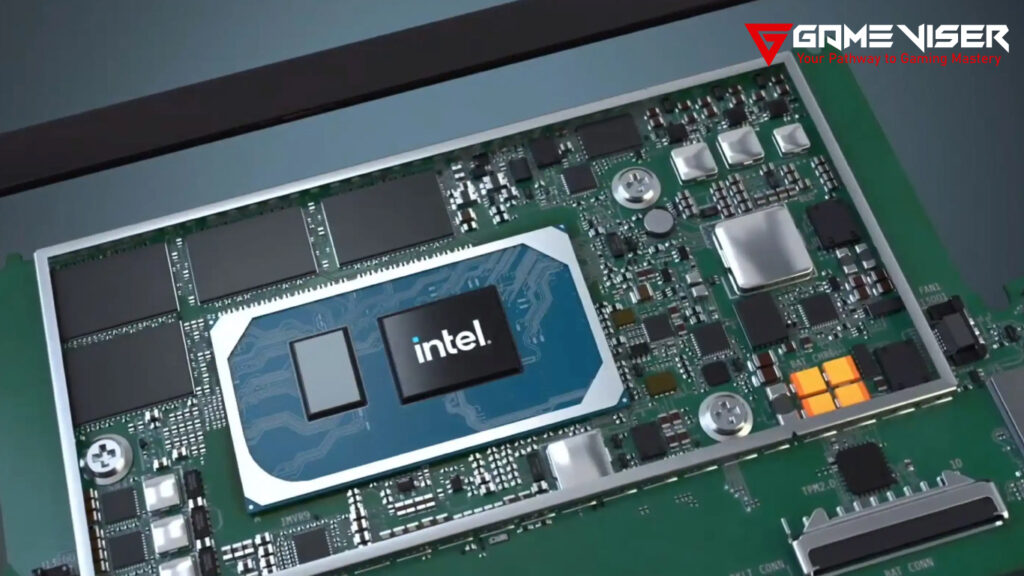
Power Consumption
Power consumption is an essential factor, especially for laptops and mobile devices. Lower power consumption leads to longer battery life.
| Processor | Power Consumption |
|---|---|
| Intel Celeron | Lower power consumption, leading to longer battery life |
| Intel Core i3 | Moderate power consumption, balanced performance and battery life |
When to Choose Intel Celeron or Intel Core i3
Choosing between Intel Celeron and Intel Core i3 depends largely on your specific needs and usage scenarios. Here’s a breakdown of which processor might be better suited for different types of users.
Basic Users: Web Browsing, Email, and Document Editing
If your primary tasks involve browsing the web, checking email, and editing documents, both Intel Celeron and Intel Core i3 can handle these tasks. However, Celeron processors might be more appealing due to their lower cost.
- Recommended Processor: Intel Celeron
- Why: It’s more than capable of handling basic tasks without breaking the bank.
Students: Research, Online Classes, and Light Programming
For students, the choice between Intel Celeron and Intel Core i3 depends on the intensity of their workload. While Celeron processors can handle most tasks, students who need to run more demanding software, like programming environments or statistical tools, might benefit from a Core i3 processor.
- Recommended Processor: Intel Core i3
- Why: It offers better performance for multitasking and running slightly more demanding applications.
Home Office Workers: Video Conferencing, Office Software, and Multitasking
Home office workers often require the ability to multitask efficiently, running several applications simultaneously. Tasks like video conferencing, document editing, and spreadsheet management can strain a system with a lower-end processor.
- Recommended Processor: Intel Core i3
- Why: Its higher performance and better multitasking capabilities make it suitable for a productive work-from-home setup.
Casual Gamers: Light Gaming and Media Consumption
Casual gamers looking to play less demanding games like “Minecraft” or “The Sims” might be torn between the affordability of a Celeron processor and the better performance of a Core i3.
- Recommended Processor: Intel Core i3
- Why: The improved integrated graphics and higher clock speeds make it a better choice for light gaming.
Content Creators: Video Editing, Graphic Design, and Streaming
Content creators who engage in video editing, graphic design, or live streaming need a processor that can handle intensive tasks. Here, the difference between Celeron and Core i3 is more pronounced.
- Recommended Processor: Intel Core i3
- Why: It provides the necessary power and performance to handle content creation software without significant slowdowns.

Detailed Comparison in Different Tasks
This table presents a side-by-side comparison of how Intel Celeron and Intel Core i3 processors perform across various tasks.
| Task/Category | Intel Celeron | Intel Core i3 |
|---|---|---|
| Web Browsing | Adequate for basic browsing with a limited number of tabs. | Smooth experience, even with multiple tabs open and demanding web applications. |
| Multimedia Consumption | Handles SD content well but may struggle with HD content. | Capable of smooth HD streaming and handling more complex multimedia tasks. |
| Office Productivity | Sufficient for basic tasks; may slow down with large documents or multitasking. | Excels in productivity tasks, handling larger documents and multitasking with ease. |
| Software Development | Suitable for beginners or light programming tasks. | Efficient for running Integrated Development Environments (IDEs) and compiling code. |
| Gaming Performance | Can run older, less demanding games but with low frame rates. | Handles light gaming with reasonable frame rates, better for casual gamers. |
| Content Creation | Challenging for video editing, graphic design, or any resource-intensive tasks. | Capable of handling basic video editing, graphic design, and other creative tasks. |
| Multitasking | Struggles with multiple applications running simultaneously. | Better at handling multiple applications without significant slowdowns. |
| Battery Life | Generally longer due to lower power consumption. | Balanced power consumption with a focus on performance, leading to moderate battery life. |
| Boot Time and Responsiveness | Slower boot times and less responsive under heavy load. | Faster boot times and more responsive even under moderate load. |
| Price and Value | More affordable, offering good value for basic computing needs. | Higher price, but better value for users needing more power and future-proofing. |
| Upgradability | Limited upgradability; may quickly become outdated. | More upgradable, with better compatibility for future software and hardware improvements. |
Latest Generations Comparison
This table offers a detailed comparison of the latest Intel Celeron and Intel Core i3 generations, showing the differences in their features, performance, and use cases.
| Feature | Latest Intel Celeron (e.g., Jasper Lake) | Latest Intel Core i3 (e.g., Alder Lake or Raptor Lake) |
|---|---|---|
| Microarchitecture | Jasper Lake | Alder Lake or Raptor Lake |
| Cores and Threads | 2-4 cores, 2-4 threads | 4-8 cores, 8-12 threads (including P-cores and E-cores) |
| Base Clock Speed | 1.1 GHz to 2.8 GHz | 2.5 GHz to 4.2 GHz |
| Turbo Boost Speed | N/A (No Turbo Boost) | Up to 4.4 GHz or higher |
| Cache Size | 1.5 MB to 4 MB | 6 MB to 12 MB |
| Integrated Graphics | Intel UHD Graphics | Intel UHD Graphics or Iris Xe Graphics (depending on model) |
| TDP (Thermal Design Power) | 6W to 15W | 15W to 28W (U-series) |
| Memory Support | DDR4-2933, LPDDR4x-3733 | DDR4-3200, DDR5-4800, LPDDR4x-4266 |
| PCIe Version | PCIe 3.0 | PCIe 4.0 (some models may support PCIe 5.0) |
| Manufacturing Process | 10nm process technology | Intel 7 (10nm Enhanced SuperFin) |
| Multithreading Capability | Limited, suitable for light multitasking | Strong multithreading, suitable for demanding multitasking and productivity tasks |
| AI and Machine Learning | Basic support, not designed for AI workloads | Advanced AI instructions, better suited for AI and machine learning applications |
| Overclocking Support | No | No (for i3 models), but better overall performance |
| Market Segment | Entry-level, budget-friendly laptops and desktops | Mainstream laptops and desktops for everyday computing, gaming, and productivity |
| Typical Use Cases | Basic computing tasks, web browsing, streaming, light office work | More demanding tasks like gaming, content creation, productivity software, and light AI work |
Conclusion: Which Processor Should You Choose?
Choosing between Intel Celeron and Intel Core i3 ultimately comes down to your specific needs and budget. If you’re looking for a low-cost device for basic tasks like web browsing, word processing, or video streaming, an Intel Celeron processor might be all you need. However, if you require more power for multitasking, light gaming, or content creation, the Intel Core i3 offers a better balance of performance and value.
In summary:
- Choose Intel Celeron if: You’re on a tight budget and need a device for basic computing tasks.
- Choose Intel Core i3 if: You want better performance, multitasking capabilities, and a processor that will serve you well for several years.
No matter which processor you choose, understanding your own computing needs is key to making the right decision. Whether you opt for the budget-friendly Intel Celeron or the more capable Intel Core i3, both processors offer unique advantages that can suit a variety of users.
FAQs
Is the Intel i3 better than Celeron?
Yes, the Intel i3 is generally better than the Celeron. It has more cores and higher clock speeds.
Which is better, Celeron or Core processor?
Core processors are better than Celeron processors. Core processors offer superior performance, higher clock speeds, more cores and threads, and are better suited for a wider range of tasks.
Is Intel Celeron better than Core i5?
No, the Intel Celeron is not better than the Core i5. Core i5 processors provide significantly better performance, more cores and threads, and higher speeds compared to Celeron processors.
Are Intel Celeron Processors good?
Intel Celeron processors are good for basic computing tasks like web browsing and simple office work, but they are less suitable for more demanding applications or multitasking.
Is Intel Celeron fast or slow?
Intel Celeron processors are generally considered slower compared to more advanced processors like Core i3, i5, and i7. They are designed for basic use.