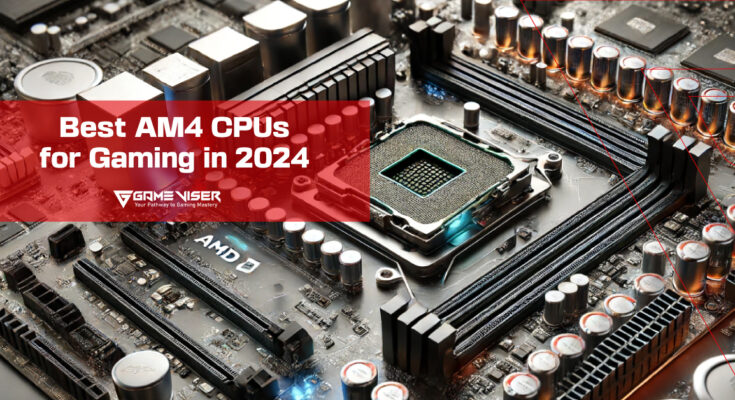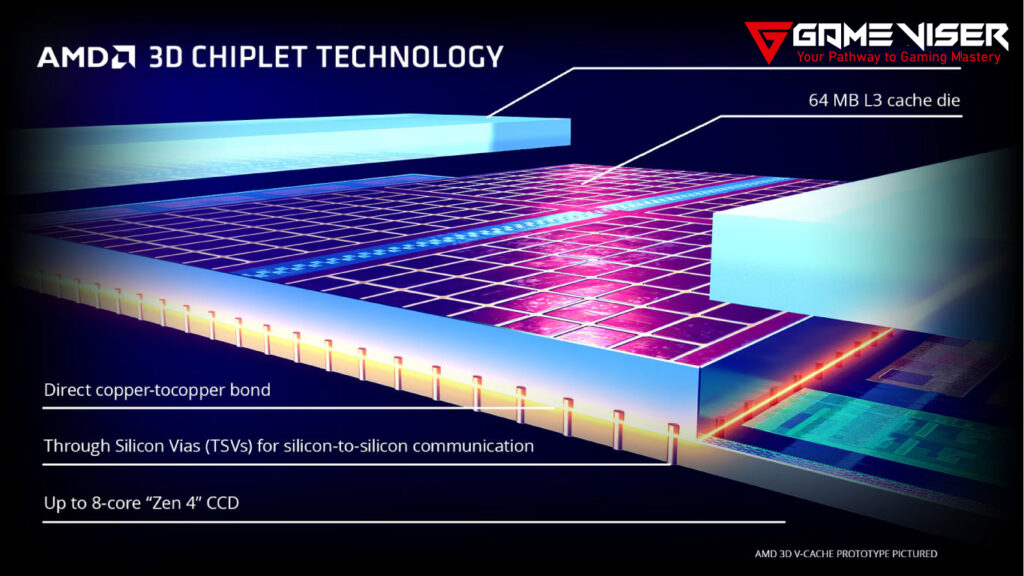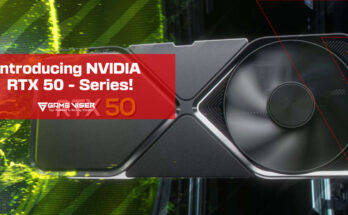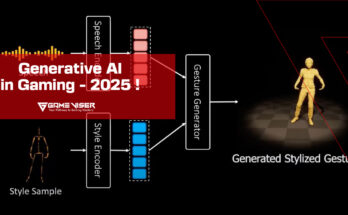Looking for the best AM4 CPU on the market? You are in the right place. We explore the top picks, performance insights, and what makes these processors stand out. Find your perfect gaming CPU with the help of this article, covering detailed information on the best AM4 CPU for gaming.
Table of Contents
What is AM4 Platform?
Before we decide what the best AM4 CPU for gaming is, we should first learn about this platform and understand what makes it stand out from others. The socket was introduced by AMD in 2016 and has been a top choice for gamers, from those on a budget to those with high-performance needs. Even though AMD has shifted towards newer platforms like AM5, the AM4 remains relevant as it supports high-end CPUs and delivers excellent performance. The socket has been the cornerstone of the AMD Ryzen lineup for several years, supporting multiple generations of processors.

However, it’s important to note that only AMD Ryzen processors are supported by this socket. It supports Ryzen 1000, 2000, 3000, 4000 (APUs), and 5000 series. The key features of this socket include support for a wide range of CPUs and motherboards, allowing for flexibility in upgrading the system if needed. The socket is considered future-proof, meaning it will continue supporting newer and upcoming hardware. Furthermore, the socket is based on the Zen 3 architecture, which takes gaming to the next level.
Why Choose an AM4 CPU in 2024?
With the advent of the AM5 socket and DDR5 memory, you might wonder why you should stick with an AM4 CPU. This platform, however, boasts a mature ecosystem with stable BIOS updates and supports a wide range of high-performance motherboards. One of the main reasons to choose this socket is its support for 3D V-Cache technology (Read More).
Specifications
AM4 Socket Specs are given in this table:
| USB7 | Direct Processor PCIe® | |||||||
| Model Number | Total USB | USB 3.2 Gen2 10 Gbps SuperSpeed | Maximum SATA Ports7 | Graphics5 | NVMe8 | PCIe® Generation6 | PCIe® Lanes (Total/Usable)9 | Overclocking Enabled1 |
| X570 | 16 | 129 | 14 | 1×16/ 2×8 | 1×4 | PCIe®4.0 | 44/36 | Yes |
| PRO 565* | 14 | 69 | 8 | 1×16/ 2×8 | 1×4 | PCIe®4.0(Graphics and NVMe only) | 38/30 | No |
| PRO 500* | 4 | 49 | 2 | 1×16 | 1×4 | PCIe®3.0 | 24/24 | No |
| B550 | 14 | 69 | 8 | 1×16/ 2×8 | 1×4 | PCIe®4.0(Graphics and NVMe only) | 38/30 | Yes |
| A520 | 13 | 59 | 6 | 1×16 | 1×4 | PCIe®3.0 | 34/26 | No |
| PRO 560* | 18 | 2 | 10 | 1×16/ 2×8 | 1×4 | PCIe®3.0 | 40/32 | No |
| B550A* | 18 | 69 | 10 | 1×16/ 2×8 | 1×4 | PCIe®3.0 | 40/32 | Yes |
| X470 | 18 | 2 | 10 | 1×16/ 2×8 | 1×4 | PCIe®3.0 | 40/32 | Yes |
| B450 | 14 | 2 | 6 | 1×16 | 1×4 | PCIe®3.0 | 36/28 | Yes |
| X370 | 18 | 2 | 10 | 1×16/ 2×8 | 1×4 | PCIe®3.0 | 40/32 | Yes |
| X300* | 4 | 0 | 2 | 1×16/ 2×8 | 1×4 | PCIe®3.0 | 24/24 | Yes |
| B350 | 14 | 2 | 6 | 1×16 | 1×4 | PCIe®3.0 | 36/28 | Yes |
| B300* | 4 | 0 | 2 | 1×16 | 1×4 | PCIe®3.0 | 24/24 | No |
| A320 | 13 | 1 | 6 | 1×16 | 1×4 | PCIe®3.0 | 32/24 | No |
| A300* | 4 | 0 | 2 | 1×16 | 1×4 | PCIe®3.0 | 24/24 | No |
Best AM4 CPUs for Gaming in 2024
Here’s a table summarizing the top AM4 CPUs for gaming in 2024:
| CPU Model | Cores/Threads | Base Clock | Boost Clock | TDP | Cache | Graphics |
|---|---|---|---|---|---|---|
| AMD Ryzen 9 5950X | 16/32 | 3.4 GHz | 4.9 GHz | 105W | 64MB L3 | None |
| AMD Ryzen 7 5800X3D | 8/16 | 3.4 GHz | 4.5 GHz | 105W | 96MB L3 (3D V-Cache) | None |
| AMD Ryzen 5 5600X | 6/12 | 3.7 GHz | 4.6 GHz | 65W | 32MB L3 | None |
| AMD Ryzen 9 5900X | 12/24 | 3.7 GHz | 4.8 GHz | 105W | 64MB L3 | None |
| AMD Ryzen 7 5700G | 8/16 | 3.8 GHz | 4.6 GHz | 65W | 16MB L3 | Radeon Vega 8 |
This table provides a quick overview of each CPU’s specifications, advantages, and drawbacks to help you choose the best AM4 CPU for your gaming needs in 2024.
AM4 Socket Supported Motherboards
Here’s a table summarizing the top AM4 Socket supported motherboards:
| Motherboard | Chipset | Key Features |
|---|---|---|
| ASUS ROG Crosshair VIII Hero | X570 | PCIe 4.0, Wi-Fi 6, 2.5G LAN, Multiple M.2 slots, Overclocking capabilities, Advanced cooling. |
| MSI MEG X570 Godlike | X570 | Triple M.2 slots, PCIe 4.0, SLI/CrossFire support, Dynamic Dashboard, Built-in water cooling solution. |
| Gigabyte AORUS X570 Master | X570 | 14-phase power, PCIe 4.0, 4x M.2 slots, Wi-Fi 6, Bluetooth 5.0, ESS SABRE DAC, Smart Fan 5. |
| ASRock X570 Taichi | X570 | 14 power phases, Dual PCIe 4.0 M.2, RGB lighting, Wi-Fi 6, Bluetooth 5.0, Reinforced steel slots. |
| ASUS TUF Gaming X570-Plus | X570 | PCIe 4.0, Military-grade components, Dual M.2 slots, Wi-Fi 6, Comprehensive cooling. |
| MSI MAG B550 Tomahawk | B550 | PCIe 4.0 on primary slot, 2.5G LAN, Dual M.2, Enhanced thermal design, Robust VRM. |
| Gigabyte B550 AORUS Master | B550 | 16-phase power, PCIe 4.0, Triple M.2 slots, AMP-UP audio, Advanced thermal design with heatsinks. |
Factors to Consider When Choosing an AM4 CPU
When selecting the best AM4 CPU for your gaming needs in 2024, there are several factors to consider:
1. Gaming Performance:
Look for a CPU that offers the best gaming performance within your budget. Consider factors like core count, clock speeds, and cache size, as these will directly impact gaming performance.
2. Future-Proofing:
While AM4 is an older platform, choosing a higher-end CPU like the Ryzen 9 5950X or Ryzen 7 5800X3D can provide some degree of future-proofing, ensuring your system remains relevant for years to come.
3. Budget:
Your budget plays a significant role in determining which CPU is right for you. If you’re building a budget gaming PC, the Ryzen 5 5600X or Ryzen 7 5700G offers excellent value without breaking the bank.
4. Use Case:
Consider how you’ll be using your PC. If you plan on doing more than just gaming, such as streaming, video editing, or 3D rendering, a CPU with more cores and threads, like the Ryzen 9 5900X or 5950X, will be more beneficial.
. Cooling Solutions:
AM4 CPUs, especially those in the high-performance category like the Ryzen 9 5950X, can generate significant heat under load. It’s essential to pair your CPU with an adequate cooling solution to maintain optimal performance. While some CPUs come with stock coolers, investing in an aftermarket cooler or a liquid cooling solution may be necessary for overclocking or maintaining lower temperatures.
6. Compatibility with Existing Components:
If you already have an AM4 motherboard, make sure the CPU you choose is compatible with it. Most modern AM4 CPUs should work with a wide range of motherboards, but checking for BIOS updates or specific motherboard requirements is crucial.
7. Overclocking Potential:
For enthusiasts looking to squeeze extra performance out of their CPUs, overclocking is a viable option. Some AM4 CPUs, like the Ryzen 5 5600X, offer decent overclocking headroom, allowing you to push the CPU beyond its factory-set limits. However, remember that overclocking requires robust cooling and can impact the longevity of your components if not done correctly.
8. Integrated Graphics vs. Discrete GPU:
If you’re building a gaming PC without a discrete GPU, you’ll need a CPU with integrated graphics, like the Ryzen 7 5700G. However, for those planning to use a dedicated GPU, choosing a CPU without integrated graphics, such as the Ryzen 5 5600X, may offer better value.
Guide for Building Best AM4 Gaming Rig in 2024
To build the ultimate gaming rig, you’ll need to consider the following components:
1. Motherboard:
Your motherboard should match your CPU’s capabilities. High-end CPUs like the Ryzen 9 5950X benefit from a motherboard with a robust VRM design, such as those found in X570 or B550 chipsets. These motherboards offer better power delivery, PCIe 4.0 support, and overclocking features.
2. RAM:
AMD’s Ryzen CPUs benefit significantly from fast RAM. For gaming, 16GB of DDR4 RAM is often sufficient, but 32GB provides extra headroom for multitasking and future-proofing. Aim for RAM speeds of at least 3200MHz to complement your Ryzen CPU.
3. Storage:
Solid-state drives (SSDs) offer faster load times in games and quicker boot times compared to traditional hard drives. NVMe SSDs, particularly those with PCIe 4.0 support, deliver even faster data transfer speeds and make them ideal for a high-performance gaming rig.
4. GPU:
Your choice of GPU will have the most significant impact on gaming performance. Pairing a powerful CPU with a high-end GPU, like the NVIDIA RTX 4070 or AMD Radeon RX 7900 XTX will make the build deliver more perforamnce and allow to play the games on higher resoluiton.
5. Power Supply Unit (PSU):
A reliable PSU is essential for maintaining system stability, especially when running high-end components. Make sure your PSU has enough wattage to support your CPU, GPU, and other components. Opt for a unit with an 80+ Gold certification or higher for efficiency.
Conclusion
In 2024, the AM4 platform remains a reliable choice for gamers, offering a range of CPUs from budget-friendly to high-performance options. Whether you’re looking for extreme performance with the Ryzen 9 5950X or the best value with the Ryzen 5 5600X, the AM4 socket fits your requirements. It is a reliable option as it also helps keep you future-proof.
FAQs
What is the best CPU for gaming in 2024?
The AMD Ryzen 9 7950X3D and Intel Core i9-14900K are the best CPUs for gaming in 2024 due to their exceptional performance.
What is the new CPU in 2024?
he AMD Ryzen 9 7950X3D and Intel Core i9-14900K are among the latest CPUs released in 2024.
What is the best processor for the AM4?
The AMD Ryzen 9 7950X is considered one of the best processors for the AM4 socket.
Which AM4 CPU is best for gaming 4K?
The AMD Ryzen 9 7950X is ideal for 4K gaming on the AM4 platform due to its high core count and performance.
What is the latest AM4 CPU 2024?
The AMD Ryzen 7 7800X3D is the latest and one of the most advanced AM4 CPUs in 2024.
Is 5600X good for gaming in 2024?
Yes, the AMD Ryzen 5 5600X remains a solid choice for gaming in 2024, offering good performance at a more affordable price.